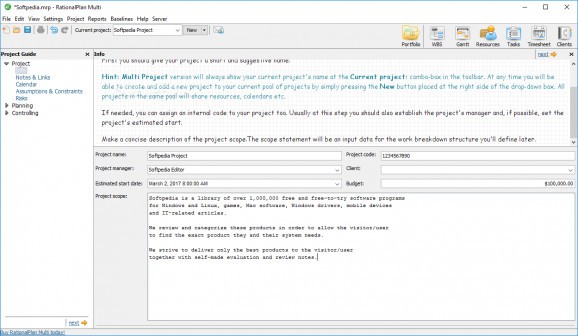Easily manage multiple projects at a time by breaking them down into easy steps to allocate resources, manage funds and issue reports. #Project management #Project scheduler #Organize budget #Organizer #Planner #Scheduler
Creating a business from scratch requires an incredible amount of attention to detail and thorough analysis of available resources. There are practices and charts that let you carefully plan each step of the way. RationalPlan Multi Project is an application specially designed to combine them into a friendly environment to work with, so that project management becomes easy.
Running the application unveils a decent amount of space to work in. A side panel is home to all available steps, structured into categories, each breaking down into several steps. Each accessed element displays an info section with helpful examples so that you don't feel lost in the amount of details you can set.
You are able to return to any previous step in order to carefully add or view entries. The application imposes no limits when creating entries, also enabling you to create multiple projects, making it suitable for a large variety of activities.
Nearly all accessed categories display a list with several info fields by which you can sort out data. No additional windows pop up when creating an entry and you can attach notes to all of them so that no critical detail is forgotten.
Time and budged are key elements, offering a better view on activity and personnel handling, as well as fund management. Tasks can also be created, but without the possibility to set reminders to alert you of upcoming events.
Each step of the way, the application lets you issue a report to quickly print out on a sheet of paper. Moreover, you are able to export to a large variety of office document formats, as well as PDF.
Taking everything into consideration, we can say that RationalPlan Multi Project is a powerful ally when it comes to organizing your activities over long periods of time. The interface gets you instantly up and running due to the clever design, while available helpful info make sure you always know what to do next.
What's new in RationalPlan Multi Project 5.8.1:
- Added contextual menu for task tiles
- Added mouse drag & drop actions for tasks between lists
- Use a more suggestive drag tracker for tasks
- Added better task drop hint
RationalPlan Multi Project 5.8.1
add to watchlist add to download basket send us an update REPORT- runs on:
- Windows All
- file size:
- 111 MB
- main category:
- Others
- developer:
- visit homepage
7-Zip
ShareX
calibre
4k Video Downloader
Zoom Client
Microsoft Teams
IrfanView
Windows Sandbox Launcher
Context Menu Manager
Bitdefender Antivirus Free
- Windows Sandbox Launcher
- Context Menu Manager
- Bitdefender Antivirus Free
- 7-Zip
- ShareX
- calibre
- 4k Video Downloader
- Zoom Client
- Microsoft Teams
- IrfanView