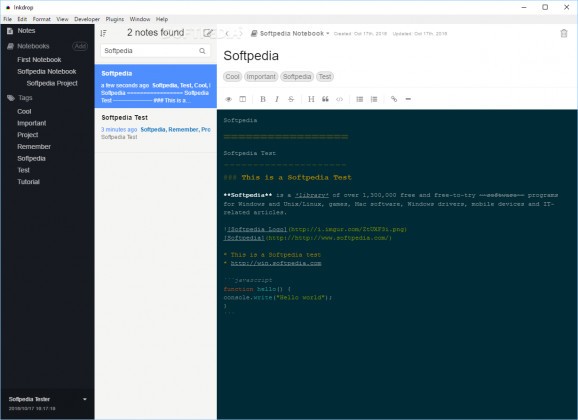Write your important notes in GitHub-flavored Markdown and organize them in an efficient manner, with this modern and intuitive application. #Markdown editor #Note taker #Write note #Markdown #Note #Memo
Markdown is a markup language created with productivity in mind, which is why a Markdown-based note taker seems to make perfect sense. Not only would such an application make it easy to store and organize notes, but it would benefit from the advantages offered by this language.
Inkdrop is a streamlined program that provides you with all the tools you need to both write down and organize any important piece of information you might come across. It comes with a modern, intuitive UI, and it offers multiple color themes for you to choose from.
It is important to note that Inkdrop is not only aimed at users who are already familiar with Markdown, as pretty much anyone can benefit from this utility. Common syntax elements can be inserted using accessible keyboard shortcuts, and it should not take very long for you to become accustomed to this intuitive markup language.
A comprehensive user manual is available, as well as helpful examples that can get you started on the right track.
Inkdrop enables you to use GitHub-flavored Markdown, and it supports syntax highlighting. The live preview can be enabled or disabled at any time, but you also have the option of viewing the editor and preview panel side-by-side.
Your notes can be organized into multiple notebooks, which in turn are made up of any number of sub-notebooks. The built-in search function is certain to come in handy, but it may be a good idea to also attach tags to your notes, so as to make them easier to organize.
There are plenty of color themes to choose from, for both the main interface and the editor panel, so finding one that is to your liking should not be an issue.
You can enable the distraction-free mode whenever you wish to concentrate on your writing.
On the whole, Inkdrop is a comprehensive note-taking application that takes advantage of the Markdown markup language to provide you with a simple and efficient way of writing and organizing your thoughts. It is very easy to use, offers a strong feature set and comes with a modern GUI.
What's new in Inkdrop 3.10.6:
- Improvement: Ordered task list (Thanks Pina)
- Improvement: Focus existing window and quit when launching duplicate instances (Thanks Machida-san)
Inkdrop 3.10.6
add to watchlist add to download basket send us an update REPORT- runs on:
-
Windows 10 64 bit
Windows 8 64 bit
Windows 7 64 bit - file size:
- 123 MB
- filename:
- Setup.exe
- main category:
- Office tools
- developer:
- visit homepage
IrfanView
4k Video Downloader
Zoom Client
Microsoft Teams
Windows Sandbox Launcher
7-Zip
ShareX
Bitdefender Antivirus Free
calibre
paint.net
- Bitdefender Antivirus Free
- calibre
- paint.net
- IrfanView
- 4k Video Downloader
- Zoom Client
- Microsoft Teams
- Windows Sandbox Launcher
- 7-Zip
- ShareX