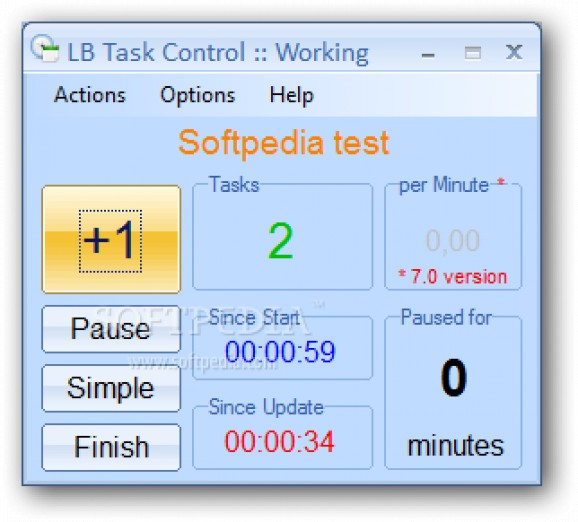Time your assignments second by second in order to determine how much you earn in your working hours with the help of this straightforward application. #Track project #Activity timer #Track task #Activity #Tracker #Productivity
Time is one of the most important resources equally distributed to everyone. If carefully managed, it can bring you a little closer to success. Various applications give you the possibility to track your working hours for a better evaluation. LB Task Control is one of them and lets you time tasks while viewing how much you earn for each minute spent working.
The application does not require a sophisticated configuration in order to let you take advantage of its features. You roughly need around 1 Mb of space on your hard disk drive and the amount of system resources used is not something to worry about.
Running it brings up a pretty compact main window with all available features easily accessible. You can set up the currency used and the amount you earn per hour from the options menu. You can have log files saved to your computer per assignments or days, in case you need to keep track of activity.
Hitting the “Start” button from the main screen puts the process in motion, but not before you set the assignment you start. A timer is displayed, counting your progress second by second. You can pause it in case you decide to relax for several minutes.
You can keep track of tasks you complete, to better view efficiency. A hotkey can be assigned to this function so that no time is wasted to bring up the application window to mark a task completion.
Upon finishing the assignment, result is displayed regarding the total amount of time spent, completed tasks, as well as the sum of money earned. Unfortunately, there is no integrated function that allows you to save results to a file.
To sum it up, LB Task Control is a simple, yet efficient method of tracking your progress to know the rate at which you work and if you are well evaluated for your effort. It's not the best of its kind, with shallow content making it as straightforward as can be. It offers solid proof that time is money.
What's new in LB Task Control 6.5.0.0:
- New name: LB Task Control
- Features: New interface, new report screen, the task and simple mode
- screens location on the monitor are remembered by the program, bug fixes
LB Task Control 6.5.0.0
add to watchlist add to download basket send us an update REPORT- runs on:
- Windows All
- file size:
- 878 KB
- filename:
- Setup_LBTaskControl6.5.exe
- main category:
- Office tools
- developer:
Microsoft Teams
ShareX
Bitdefender Antivirus Free
Windows Sandbox Launcher
Zoom Client
4k Video Downloader
calibre
7-Zip
IrfanView
Context Menu Manager
- 7-Zip
- IrfanView
- Context Menu Manager
- Microsoft Teams
- ShareX
- Bitdefender Antivirus Free
- Windows Sandbox Launcher
- Zoom Client
- 4k Video Downloader
- calibre