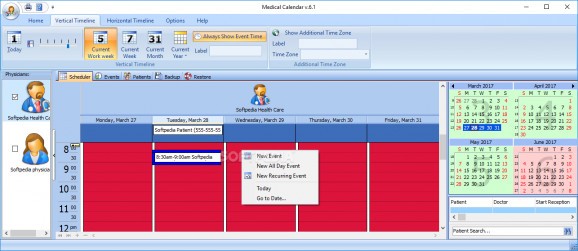Keep track of your patient consultations with this intuitive doctor's organizer that allows its users to define and manage the activity of multiple physicians. #Medical calendar #Doctor's calendar #Medical organizer #Appointment #Scheduler #Organizer
Doctors have to go through tens and perhaps even hundreds of consultations on a daily basis and this makes their need for adequate organizers a very acute one. For professionals activating in the medical field, Medical Calendar provides a highly effective and practical digital tool for keeping track of meetings, patients, and any other activities that have to be completed by the end of the day.
The program features a highly intuitive calendar-themed layout that allows medical staff to identify all the workday's appointments quickly. What's more, the program can also keep track of the patients awaiting attention, complete with their corresponding personal details.
When inserting new entries users can define all the standard details, such as the title or any other notes and a dedicated text box can be used for treatment types and medical recommendations. Reminders can also be defined and doctors can also optionally record the fees charged.
A notable feature is the use of color labels for all the entries, thus providing one with a quick method of telling items apart from each other. Also interesting is the fact that one can use the application to manage the schedules of more than one doctor. What's more, when an event is created, the program automatically loads the list of defined medical staff members, thus allowing easy access to linking activities to a certain medic.
Several auxiliary functions serve to enhance one's experience with the organizer, such as horizontal and vertical timeline displays. Once satisfied with their results, users can export projects to XLS, TXT, HTML or XML formats.
In conclusion, Medical Calendar is a practical tool for medics with busy work schedules. The lightweight application can be employed to manage patients or appointments and an intuitive color code system allows one to track down scheduled events quickly.
Medical Calendar 6.3
add to watchlist add to download basket send us an update REPORT- runs on:
-
Windows 10 32/64 bit
Windows 2008
Windows 2003
Windows 8
Windows 7
Windows Vista
Windows XP
Windows 2K - file size:
- 16.7 MB
- filename:
- MedCalendarSetup.exe
- main category:
- Office tools
- developer:
- visit homepage
ShareX
Bitdefender Antivirus Free
4k Video Downloader
Context Menu Manager
Microsoft Teams
IrfanView
calibre
Zoom Client
Windows Sandbox Launcher
7-Zip
- Zoom Client
- Windows Sandbox Launcher
- 7-Zip
- ShareX
- Bitdefender Antivirus Free
- 4k Video Downloader
- Context Menu Manager
- Microsoft Teams
- IrfanView
- calibre