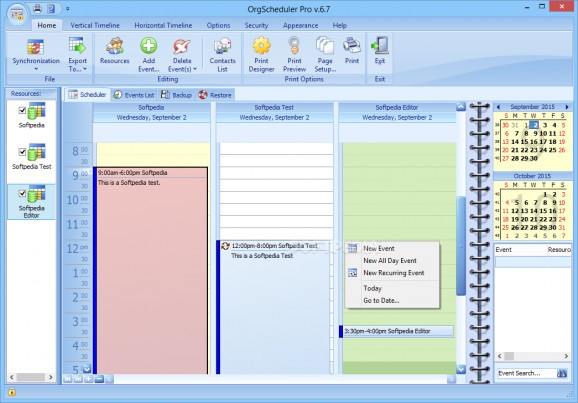Schedule meetings, save important tasks or appointments and organize them using this handy utility that comes with multiple task management functions. #Task scheduler #Schedule appointment #Event scheduler #Calendar #Scheduler #Organizer
Running a business or working in an office require a high level of concentration and sometimes you might forget critical bits of information.
Missing important meetings, dental appointments or significant life events can put you in difficult situations. You can avoid them by using OrgScheduler Pro, a lightweight, useful task scheduling application.
OrgScheduler Pro comes with a simplistic layout that packs various easy-to-understand functions, so that you can easily benefit from them without seeking help in user guides.
This application provides you with a calendar interface that allows you to easily create, edit and organize events. You can switch between multiple horizontal and vertical displays for your timeline, including current week, month and year views.
You can create new entries or edit existing ones by choosing a slot in the scheduler section. It is possible to edit event name, location, start and end times, write a custom description and set a reminder. The program can automatically send you an email when the reminder goes off, if you toggle the dedicated function.
OrgScheduler Pro provides you with a detailed list where you can view certain information about upcoming events, add new entries and even edit existing ones.
You can set recurrence patterns for your tasks, so you no longer need to manually add them, thus saving you a significant amount of time.
This handy utility supports password protection and encrypts all of your sensitive data until you provide it with valid authentication details.
Using the integrated backup function can help you collect all of your data, including settings and calendar entries and export it to your PC, for safe-keeping. You can later restore it without difficulty.
To sum it up, OrgScheduler Pro can help you schedule various events, tasks or appointments without too much effort, while also providing recurrent task support, email reminders and backup functions.
What's new in OrgScheduler Pro 7.2:
- This release includes minor fixes.
OrgScheduler Pro 7.2
add to watchlist add to download basket send us an update REPORT- runs on:
-
Windows ME
Windows 10
Windows 2008
Windows 2003
Windows 8 32/64 bit
Windows 7 32/64 bit
Windows Vista
Windows XP
Windows 2K - file size:
- 16.7 MB
- filename:
- ORGproSetup.exe
- main category:
- Office tools
- developer:
- visit homepage
Windows Sandbox Launcher
paint.net
Bitdefender Antivirus Free
IrfanView
ShareX
Microsoft Teams
4k Video Downloader
Zoom Client
7-Zip
calibre
- Zoom Client
- 7-Zip
- calibre
- Windows Sandbox Launcher
- paint.net
- Bitdefender Antivirus Free
- IrfanView
- ShareX
- Microsoft Teams
- 4k Video Downloader