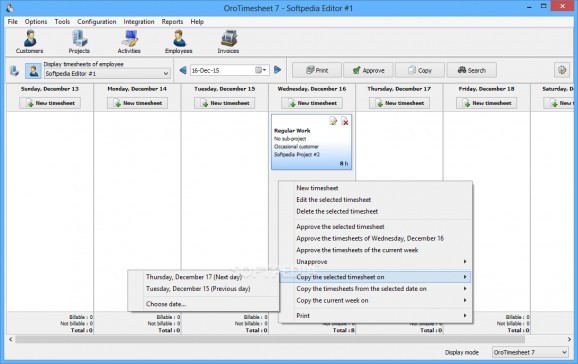Monitor the time spent on multiple activities by your employees, generate detailed reports and invoices with this time tracking application. #Time tracker #Time manager #Cost manager #Timesheet #Employee #Tracker
OroTimesheet is a professional Windows application whose purpose is to help you monitor the time spent on each project by your employees. Plus, it provides a flexible and secure software solution when it comes to managing timesheets, project costs, expenses, budgets, and invoices.
The tool also offers access to a web interface, so your employees can enter their timesheets without having to install OroTimesheet on the client computer. You may integrate the program with Sage 50 Accounting and QuickBooks software for synchronizing your list of customers or exporting your invoices with a simple click.
It embeds a built-in wizard for helping you make some prior configuration settings, and you may add information about your enterprise (name, address, phone number, fax, URL) and insert a logo of your company (JPG file format) that is automatically displayed when printing forms and reports.
You are welcomed by a multi-tabbed layout that offers you quick access to several important features of the program, namely Customers, Projects, Activities, Employees, and Invoices.
You can make use of the aforementioned modules to keep track of your customers, provide detailed information about your projects, generate used-defined activities, group employees, as well as create invoices.
By default, the tool displays the days of the current week in the primary panel, and lets you hide the desired ones, and view info about billing and total cost for each day.
The utility comprises plenty of configuration settings, so you need to take some time and experiment with its features if you want to make the most out of this program.
OroTimesheet lets you generate a brand-new timesheet by selecting the date, employee, project, and activity, specifying the numbers of hours, inserting custom notes, embedding user-defined fields, setting up the overtime parameters, entering the cost and billing, as well as managing expenses.
The app lets you work with a wide range of reports (e.g. Time, Costs, Billing, Expense, Time banks, Punch clock) and make use of the built-in report generator for customizing the existing reports or creating new ones.
What’s more, you can make a detailed search operation throughout the timesheets, export data to an Excel, Access or dBase file, maintain a time bank for each of your employees working overtime, and activate the timesheet batch modification feature in order to edit some fields for a group of timesheets.
You are allowed to purge timesheets by selecting the beginning and ending dates for the desired period, create a master password and attribute administrator rights to other employees, enable a small program named Timer for OroTimesheet (which is included in the installation package) for recording the time spent on projects and activities and converting the time to timesheets, use the punch clock for helping your employees punch in and out, and back up data.
OroTimesheet proves to be a reliable app that comes bundled with a rich suite of configuration settings for helping you record the time spent on projects and activities and generate detailed reports.
Download Hubs
OroTimesheet is part of these download collections: Employee Managers
What's new in OroTimesheet 7.36:
- Database structure:
- Not Modified (See note at the end of this document)
- Correctives:
OroTimesheet 7.36
add to watchlist add to download basket send us an update REPORT- runs on:
-
Windows 10 32/64 bit
Windows 8
Windows 7
Windows Vista
Windows XP
Windows 2K - file size:
- 137 MB
- filename:
- ot-ei.exe
- main category:
- Office tools
- developer:
- visit homepage
ShareX
IrfanView
Zoom Client
7-Zip
Microsoft Teams
4k Video Downloader
calibre
Context Menu Manager
Bitdefender Antivirus Free
Windows Sandbox Launcher
- Context Menu Manager
- Bitdefender Antivirus Free
- Windows Sandbox Launcher
- ShareX
- IrfanView
- Zoom Client
- 7-Zip
- Microsoft Teams
- 4k Video Downloader
- calibre