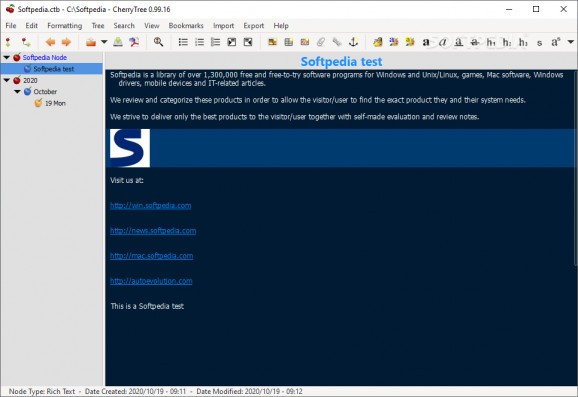An efficient and well structured computer program that allows you to create both simple and complex notes, manage and organize them. #Note creator #Note manager #Note organizer #Note #Insert #Manager
Portable CherryTree is an application especially designed for those who need to create and manage a large number of notes throughout the day. It comes with everything you need to write both simple text notes or complex pieces that require the insertion of images, tables and special symbols.
Being a portable application means that this CherryTree package doesn’t require any kind of installation to be able to use it. All you need is to copy it somewhere on your computer or on a Flash drive and it’s ready to run anytime you need it, hassle free.
This comes in very handy if you’re used to carrying your notes with you everywhere you go. Since Portable CherryTree uses even less resources than the installer version, it’s more suitable for people who have a dynamic schedule and don't need to worry about the application lagging or consuming precious system resources.
For an application intended to be a note editor, Portable CherryTree supplies a satisfactory amount of features and functions for its text editor. You can customize text in size, color, font and alignment, highlight specific portions, insert images, tables, links, anchors, timestamps, special characters and more.
The notes you create are stored in a tree structure which makes it easy to navigate through content and organize them by category or any other criteria.
A nice feature that Portable CherryTree has is its ability to import data from a variety of sources and other similar applications. This way you can use multiple files to centralize all information in one place. Moreover, Portable CherryTree enables you to search and replace text in a single node or in all at the same time.
To sum things up, Portable CherryTree is by all means a good solution for you and anyone else who is looking to keep all their important notes under one roof.
What's new in Portable CherryTree 1.1.2.0:
- Fixed regression issues with the search (#2469)
- Fixed regression crash when deleting a node with children (#2476)
- Fixed html paste (@VladislavGrudinin, #2474)
- Fixed drop position of dragged text wrongly one position to the left
Portable CherryTree 1.1.2.0
add to watchlist add to download basket send us an update REPORT- portable version
- This is the portable version of the application. An installable version is also available: CherryTree
- runs on:
-
Windows 11
Windows 10 64 bit
Windows 8 64 bit
Windows 7 64 bit - file size:
- 76.9 MB
- filename:
- cherrytree_1.1.2.0_win64_portable.7z
- main category:
- Office tools
- developer:
- visit homepage
calibre
Windows Sandbox Launcher
IrfanView
7-Zip
Bitdefender Antivirus Free
ShareX
4k Video Downloader
paint.net
Microsoft Teams
Zoom Client
- paint.net
- Microsoft Teams
- Zoom Client
- calibre
- Windows Sandbox Launcher
- IrfanView
- 7-Zip
- Bitdefender Antivirus Free
- ShareX
- 4k Video Downloader