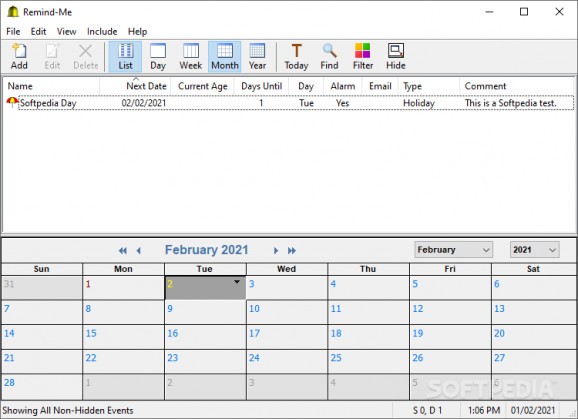Schedule events and keep track of planned tasks with this intuitive calendar application that allows you to define customized alarms. #Schedule event #Event reminder #Event calendar #Calendar #Reminder #Scheduler
Schedulers and task reminders are some of the most widely employed digital tools today. With them, one can ensure vital events are not missed and that all deliveries are performed in due time. Remind-Me is one such helpful aid, as it can keep track of any important scheduled events.
The application features a built-in calendar that allows users to create new alerts quickly, as well as to monitor any essential events, such as holidays, birthdays or meetings. If properly configured, the program can send email notifications, as well as start local applications.
As with any recording utility, the program requires adequate input information. Since the tool comes with a built-in calendar, this is performed by simply adding an event on the desired date. Built-in holidays are also displayed to avoid any incompatibility, although one can discard these items from the “Include” menu.
A notable feature is the ability to define classes of events and organize items according to their corresponding category. Display filters can then be activated, allowing one to simplify the calendar view. All entries can receive customized comments and audio alarms can also be created.
WAV files can be played upon notification and other methods of 'communicating' reminders to users are via emails – complete with attachments, or through custom programs launched by the utility. Several complementary functions serve to improve one's overall experience, such as the ability to automatically purge completed events or the use of custom fonts for individual items.
To sum up, Remind-Me is a comprehensive solution for anyone in need of an organizer. It allows its users to filter between recorded items easily and one can also define special categories to store scheduled events. Reminders can be sent via emails, complete with attachments and one can also schedule applications to be launched.
What's new in Remind-Me 10.5:
- Fixed bug where the new "..." button in the Find dialog box was not being displayed for large or extra large dialog box sizes
- Added a new option to automatically notify you when there is a new version available. You can control if and how often checks are performed at "File / Options... / Promptes / New Version Check:".
Remind-Me 10.5
add to watchlist add to download basket send us an update REPORT- runs on:
-
Windows 11
Windows 10 32/64 bit
Windows 8 32/64 bit
Windows 7 32/64 bit
Windows Vista 32/64 bit
Windows XP 32/64 bit - file size:
- 1.4 MB
- filename:
- rmndme105.exe
- main category:
- Office tools
- developer:
- visit homepage
7-Zip
IrfanView
Windows Sandbox Launcher
ShareX
Context Menu Manager
Bitdefender Antivirus Free
calibre
4k Video Downloader
Microsoft Teams
Zoom Client
- 4k Video Downloader
- Microsoft Teams
- Zoom Client
- 7-Zip
- IrfanView
- Windows Sandbox Launcher
- ShareX
- Context Menu Manager
- Bitdefender Antivirus Free
- calibre