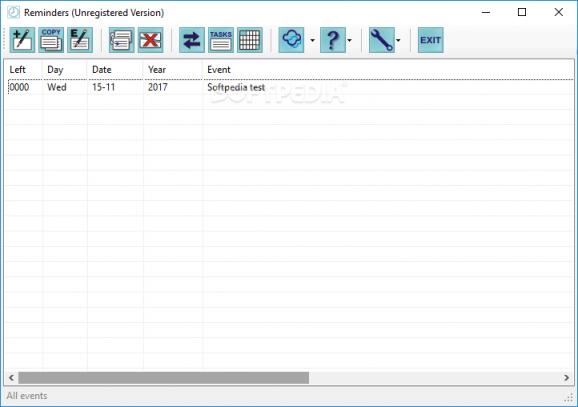Tiny application that reminds you about upcoming events, featuring rich customization settings for daily, weekly and monthly tasks. #Remind tool #Event reminder #Private reminder #Remind #Event #Meeting
RMP is a feature-rich piece of software that enables you to create notes and reminders on upcoming events. Although it comes packed with many options to please even picky users, most of them are intuitive enough to be figured out by novices.
The setup procedure is rapid. However, RMP automatically sets itself to run at every system startup and this option cannot be deactivated.
The interface is clean and intuitive, made from a simple window with a neatly organized structure.
In order to create a new event, you can select the days of the week to trigger it on, make RMP execute it only once or recurrently, enable sound notifications and event duration, as well as enter any notes regarding the event.
It is also possible to specify a belonging category, choose a day of any month to pop it up on, make it repeat every few months, weeks or days, as well as schedule the event to occur once a month.
You can set RMP to launch a file and enable custom sound, duplicate or edit events, examine a list or calendar with all tasks, manage categories, back up and restore jobs, disable the usage of text labels for the UI buttons, as well as export events and import them at a later time.
RMP lets you modify the default data path, run silently at startup by showing reminders but not the event list, alter the default WAV file for alarms or disable sounds completely, as well as activate the tool either for a single user or the entire network. The later option basically enables you to share events over the LAN.
The tool is very light when it comes to CPU and RAM, so it does not hog system resources. It did not hang, crash or pop up error messages in our tests. Too bad that it does not give you the option to disallow it from automatically running at system startup. However, those who want to skip the installer and run the app directly from a pen drive may resort to RMP Portable.
What's new in RMP 3.4.0.8 Beta:
- Initial fix for freezing calendar view
RMP 3.4.0.7 / 3.4.0.8 Beta
add to watchlist add to download basket send us an update REPORT- portable version
- RMP Portable
- runs on:
-
Windows 10 32/64 bit
Windows 8 32/64 bit
Windows 7 32/64 bit - file size:
- 1.8 MB
- filename:
- RMP3Full.exe
- main category:
- Office tools
- developer:
- visit homepage
Bitdefender Antivirus Free
4k Video Downloader
Zoom Client
IrfanView
ShareX
7-Zip
Context Menu Manager
calibre
Windows Sandbox Launcher
Microsoft Teams
- calibre
- Windows Sandbox Launcher
- Microsoft Teams
- Bitdefender Antivirus Free
- 4k Video Downloader
- Zoom Client
- IrfanView
- ShareX
- 7-Zip
- Context Menu Manager