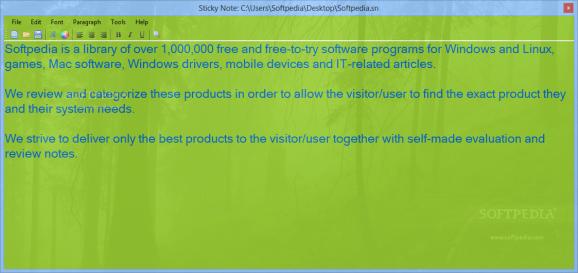An application created to help you write and edit notes, format their color and speedily resize, collapse or flip through the notes. #Note writer #Text editor #Create sticky note #Note #Sticky #Write
Your desktop is the place which provides quick access to all of your favorite tools, with additional enhancements for text editing gadgets. In this regard, Sticky Note comes as a lightweight tool with which to quickly write your ideas, and thoughts. Visually appealing as well, it offers rich customization options.
The installer takes only a little of your time, but there is something you need to check. For the application to work, .NET Framework needs to be already installed on the target PC.
A new note shows up on your desktop, so you can get acquainted with the general set of features. With a transparent tint, and slim design, Sticky Note is sure to make a proper impression. What’s more, every new note can be visually tweaked, with a rich color palette. Text makes no exception, and since rich text format is supported, characters can appear in a wide variety of styles, colors, and size specifications.
Extra comfort is provided by the built-in search tool, which is also fitted with the replace option. Better yet, search is not limited to offline, with a specific option bringing up Google results in your default web browser. Links are also supported in content, making them accessible at the press of a button.
When it comes to content, text customization is not the only available option. Besides text, extended support allows you to insert pictures. Related to text, paragraph options can help fine tune the visual layout, with additional options to insert bullets, and indent.
On the downside, the desktop window is there to stay, with no option to minimize to taskbar, or tray area. Although flexible when it comes to resizing, it’s still lacks comfort in desktop presence. On the other hand, notes can be saved under a variety of formats, such as the application’s own SN, or popular ones like RTF, TXT, and HTM.
To say the least, Sticky Note is a pleasant experience, both because of customization options, and format flexibility. Although a little inconvenient when it comes to visual space, it’s well prepared overall so space is but a slight inconvenience.
What's new in Sticky Note 3.2.0.0:
- Bug fix and update
- Tools > Set On Top
Sticky Note 3.2.0.0
add to watchlist add to download basket send us an update REPORT- runs on:
-
Windows 8
Windows 7 - file size:
- 455 KB
- filename:
- Sticky Note8.exe
- main category:
- Office tools
- developer:
- visit homepage
Bitdefender Antivirus Free
Zoom Client
Windows Sandbox Launcher
ShareX
Microsoft Teams
calibre
IrfanView
Context Menu Manager
4k Video Downloader
7-Zip
- Context Menu Manager
- 4k Video Downloader
- 7-Zip
- Bitdefender Antivirus Free
- Zoom Client
- Windows Sandbox Launcher
- ShareX
- Microsoft Teams
- calibre
- IrfanView