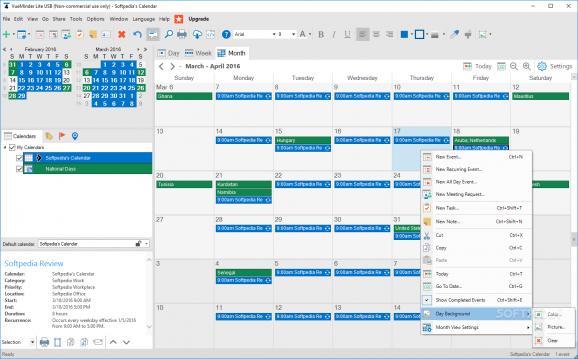Keep track of your events with this portable application that allows you to overlay multiple calendars, set up pop-up reminders and back up data. #USB calendar #Event planner #Schedule meeting #Calendar #Organizer #Reminder
This is the portable version of VueMinder Lite - a rich-featured software application designed to help you schedule tasks and appointments, in order to manage upcoming events more efficiently.
Since installation is not necessary, you can store VueMinder Lite USB on USB flash drive (as the name suggests), in order to directly run its executable file on any computer. Thus, no leftover items can be found on the hard drive or in the Windows Registry after program removal.
The app comes with a professional-looking interface whose window can be maximized on the screen. It is possible to set up a new event, recurring event or all-day event by supplying VueMinder Lite USB with all sorts of details, such as the location, start and end time, recurrence pattern and file attachments.
From this point on, you can either send the task via email, print the details, save the information to the calendar, or export data to the HTML format. Tasks can be viewed in several methods, according to the viewing mode (daily, weekly, monthly) - in overlay, separate date/calendar columns, or only the work days, just to name a few.
More appearance customization settings are available in the View menu; for instance, you can switch to full screen mode, disable the appearance toolbar or navigation pane, and set events apart by using colors. Plus, you may create categories, priority types, locations and contacts.
Additional features of VueMinder Lite USB involve subscriptions to online calendars (e.g. Google Calendar), calendar synchronization, data backup and restoration, a search function, and others.
The Options screen is filled with extra configuration settings for skilled users. For instance, you can make VueMinder Lite USB automatically run at system startup, minimize to the system tray area or perform regular update checkups, as well as set up proxy parameters.
VueMinder Lite USB supports multiple UI languages, has a good response time, includes user documentation, and requires a moderate-to-high amount of system resources to work properly. No error notifications have been shown throughout our evaluation and the app did not hang or crash.
VueMinder Lite USB is a compact desktop calendar which comes bundled with plenty of useful and attractive features. However, you can enhance the user experience by upgrading to the non-portable VueMinder Pro or VueMinder Ultimate versions.
What's new in VueMinder Lite USB 2023.01:
- Added an option when syncing with Google Calendar to sync event descriptions as either formatted text or plain text. Selecting the plain text option can fix cases where event descriptions contain HTML code after syncing, due to Google Calendar syncing with other apps that don't support formatted text descriptions.
- Corrected authorization issues seen on some computers when attempting to sync with Google Calendar. VueMinder has been updated to use the latest Google Calendar and OAuth APIs.
- Corrected various problems syncing with Google Calendar.
- Corrected reminder snooze durations when using French as the interface language.
VueMinder Lite USB 2023.01
add to watchlist add to download basket send us an update REPORT- portable version
- This is the portable version of the application. An installable version is also available: VueMinder Lite
- runs on:
-
Windows 11
Windows 10 32/64 bit
Windows 8 32/64 bit
Windows 7 32/64 bit - file size:
- 37.3 MB
- filename:
- VueMinderLiteUSB.zip
- main category:
- Portable Software
- developer:
- visit homepage
7-Zip
Bitdefender Antivirus Free
Windows Sandbox Launcher
IrfanView
Zoom Client
Context Menu Manager
4k Video Downloader
calibre
ShareX
Microsoft Teams
- calibre
- ShareX
- Microsoft Teams
- 7-Zip
- Bitdefender Antivirus Free
- Windows Sandbox Launcher
- IrfanView
- Zoom Client
- Context Menu Manager
- 4k Video Downloader