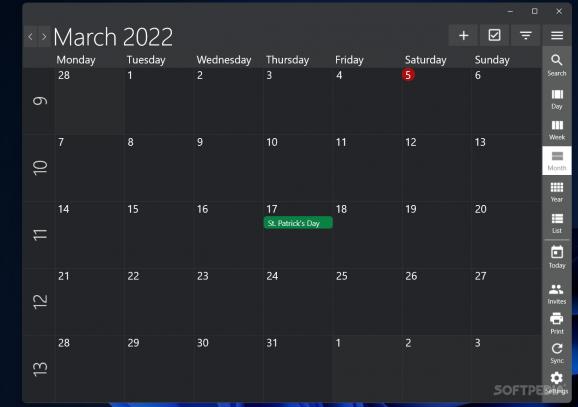A program that helps you organize your schedule, offering a calendar with a daily, weekly, monthly and yearly view, and the option to add tasks and appointments to exact time periods. #Schedule planner #Calendar Manager #Organize Schedule #Calendar #Schedule #Agenda
In order to successfully organize your activity and maximize your productivity, you need a good schedule planner. The classic paper agenda had its days of glory, but the world has moved past it.
People now need something they can have next to them when they work and access with a simple click, rather than scrolling through pages. And a good tool, in this case, can be One Calendar.
This isn't the first program of this type and probably won't be the last. We already have the well known Microsoft Outlook, which is practically synonymous with planning, especially when it comes to a working schedule.
But what if you do not need the whole e-mail system that comes with it and only want the calendar? This is where One Calendar steps in. Based on the same mechanics as Outlook, you can fit and plan your entire schedule in this program.
Adding appointments is a useful and simple option you have. You just click the date when you need one, give it a name and a time slot, and that's it. If will also not let you forget any of them, as you can set reminders for each, which appear as pop-ups in the corner of your screen.
One nice aspect is that you do not need to worry about remembering holidays or other important national days. After you've selected your country when you first configured the application, all the important dates will appear in your calendar marked with green.
One Calendar is also a customizable program. First of all, you can choose to see your dates in daily, weekly, monthly or yearly views. Also, you can change the theme if the default gray one is not what you prefer.
Other features include dragging and dropping events if you need to move them to a different date, functionality without an internet connection, printing and also syncing with various other platforms.
Final thoughts
Again, it is not the only program that can do all of these. But most of them were made for several other purposes as well. So if you want a program that focuses strictly on the schedule part, One Calendar can make for a good choice.
One Calendar 2024.417.1.0
add to watchlist add to download basket send us an update REPORT- runs on:
-
Windows 11
Windows 10 32/64 bit - file size:
- 61.1 MB
- main category:
- Office tools
- developer:
- visit homepage
Windows Sandbox Launcher
IrfanView
paint.net
Microsoft Teams
7-Zip
4k Video Downloader
Bitdefender Antivirus Free
calibre
Zoom Client
ShareX
- calibre
- Zoom Client
- ShareX
- Windows Sandbox Launcher
- IrfanView
- paint.net
- Microsoft Teams
- 7-Zip
- 4k Video Downloader
- Bitdefender Antivirus Free