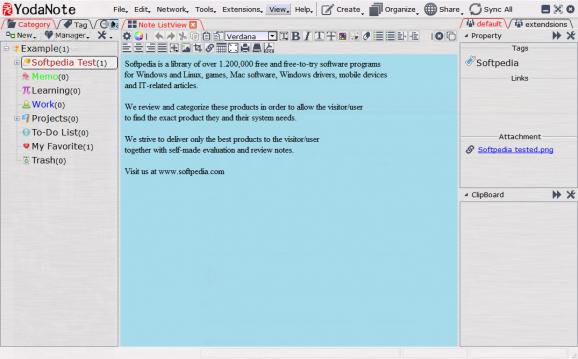A comprehensive piece of software that allows you to keep all the notes you want and organize them in as many folders as you want. #Note organizer #Synchronize note #Cloud storage sync #Note #Organize #Create
YodaNote is an application especially designed to offer you a simple means of taking and keeping notes while also providing a large number of intuitive tools and features to help you make them more appealing.
YodaNote enables you to store all the notes you create into folders and subfolders which you can freely manage. You are able to create new ones, delete them or edit existing folders to add new information.
It’s also very easy to migrate a note from one folder to another ass all it requires is opening up a context menu for it and choosing a new location from the ‘Choose category’ option. All the notes you add are displayed in a grid style manner which you can also customize. It’s possible to choose whether you want to view the content as a thumbnail or in text form.
The second seems to be the best option because using the thumbnail view, it’s sometimes hard to make out what the text says and to identify a note you have to rely on your memory.
Since the entire use of the application relies on text, YodaNote supplies a more than decent text editor which you can use to create your notes. Besides the classic font adjustments, size, style, alignment and bullets, you get features which enable you to export the content as a PDF file and even change the background of the note to a custom one or from a template.
YodaNote comes with another practical feature which enables you to store your notes on a cloud storage system and from there, share them with whomever you want. To do so, all that is required from you is to select the note and click the ‘Cloud Storage’ option.
With the above to consider and much more to discover about YodaNote, it’s safe to say that it is a really nice application to have around if you take notes on a daily basis.
What's new in YodaNote 0.4.1:
- Add: Force upload and download attachment of note.
- Fix: Import attachment of *.enex file.
- Fix: Cursor mess up when input phrase in table.
- Fix: Drag and Drop support of Category TreeView and Note GridView.
YodaNote 0.4.1
add to watchlist add to download basket send us an update REPORT- runs on:
- Windows All
- file size:
- 14.4 MB
- filename:
- YodaNote_0.4.1_Win32.7z
- main category:
- Office tools
- developer:
- visit homepage
IrfanView
ShareX
Bitdefender Antivirus Free
calibre
Windows Sandbox Launcher
Zoom Client
paint.net
4k Video Downloader
Microsoft Teams
7-Zip
- 4k Video Downloader
- Microsoft Teams
- 7-Zip
- IrfanView
- ShareX
- Bitdefender Antivirus Free
- calibre
- Windows Sandbox Launcher
- Zoom Client
- paint.net