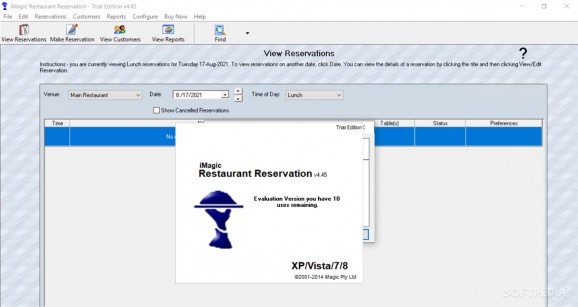Track your restaurant's reservations with this intuitive application that allows you to define and find customers in the database. #Restaurant reservation manager #Track customer #Restaurant booking #Restaurant #Reservation #Booking
Managing a restaurant can be a tedious task if the correct tools are not employed. What's more, customers can be lost due to faulty reservations, a situation that can, in the long run, lead to significant losses of profits. Assisting users in avoiding just such an outcome is iMagic Restaurant Reservation, an application specialized in recording table bookings.
As with most data recorders, the program requires its users to define various variables and complete numerous fields, such as the customer's name and other contact details, as well as preferred tables or payment methods and referrals.
One of the great features is that users must not necessarily spend a lot of time with inserting client details, as the program can remember recurring customers. As such, for each entry, one needs only to enter information once and update it if needed.
The program requires a bit of configuration work to perform adequately, as restaurant administrators must define their venues, complete with the number of tables, payment methods, and any special occasions. A notable feature is the ability to define more than one restaurant, which allows centralized control over more items in a chain system.
As more and more reservations are recorded, the program populates simple reports, complete with automatically built 2D and 3D bar, area or line charts; also a highly useful auxiliary feature is the find reservation or customer option.
All things considered, iMagic Restaurant Reservation is a simple solution for restaurant managers, as it allows its users to record and monitor bookings accurately. The application can be configured to suit the needs of the locations owned and informative reports allow one to assess the overall reservations trend.
What's new in iMagic Restaurant Reservation 4.45:
- Quick Stats update - Reservations This Week now include future reservations and have the current day highlighted.
- Reservations graph can now show year to date values, allowing for comparisons of reservations.
iMagic Restaurant Reservation 4.45
add to watchlist add to download basket send us an update REPORT- runs on:
-
Windows 10 32/64 bit
Windows 8 32/64 bit
Windows 7 32/64 bit
Windows Vista 32/64 bit
Windows XP 32/64 bit - file size:
- 20.2 MB
- filename:
- iMagicRestaurantReservation.exe
- main category:
- Office tools
- developer:
- visit homepage
Context Menu Manager
calibre
ShareX
IrfanView
Zoom Client
Windows Sandbox Launcher
4k Video Downloader
7-Zip
Bitdefender Antivirus Free
Microsoft Teams
- 7-Zip
- Bitdefender Antivirus Free
- Microsoft Teams
- Context Menu Manager
- calibre
- ShareX
- IrfanView
- Zoom Client
- Windows Sandbox Launcher
- 4k Video Downloader