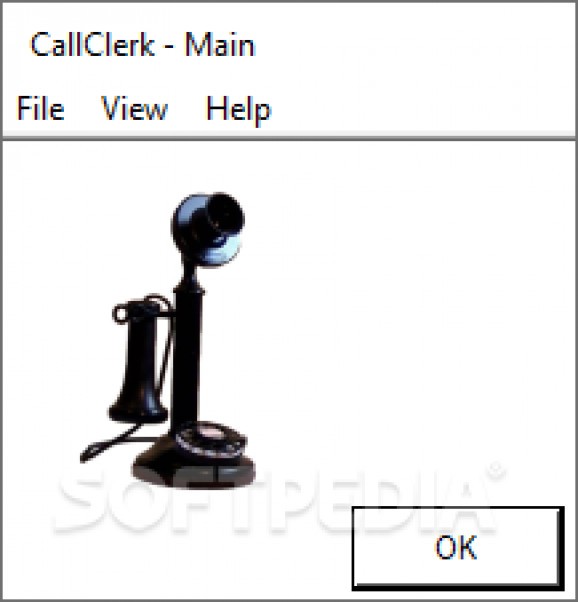Answering machine and fax management utility that helps you keep track of all the callers that try to reach you and record messages. #Voice call #Record call #Phone call #Call #Phone #Recorder
CallClerk is an application created to be your digital answering machine and log calls that are reported by your PC’s modem or by network computers.
It offers you a wide range of features and settings for ringing, emails, call blocking, reverse lookup, Outlook, calling, faxing, recording and also comes with an announcer that uses your speakers to let you know who’s calling.
CallClerk displays a comprehensive, tabbed interface that makes all its functions easily accessible. The settings you make can be applied to callers that are familiar, unfamiliar or blocked and this way, you toggle one option that is applied to all the callers that fall into one of those categories.
The application is aimed to provide all the information you need to know about the person who is calling you. It displays the name, phone number, date and time, as well as a photo of the caller. Depending on the type, CallClerk can play different ringtones for them.
In case you need to work far away from your computer and won’t be able to see who’s calling you, the application provides you with an announcer. This way, you can hear a message from CallClerk that tells you who the caller is. Moreover, if you’re not even at home and want to know if anyone called you, the application can send you an email, tweet and even add an update to your Facebook page that lets you know you have a missed call.
As far as privacy is concerned, CallClerk offers a couple of features that are guaranteed to keep prank callers and salesmen at a distance. Besides the standard ID caller block you can also have the application pick up, tell the caller to stop dialing your number and then hang up automatically.
With the above to consider, and much more to discover, CallClerk is by all means a reliable and practical application that can definitely manage all your calls.
What's new in CallClerk 6.5.11:
- Added an option for call blocking when the caller id name does not contain a letter
- Improved caller id name matches caller id number call blocking
- Added a feature to blacklist number ranges only when the caller id name is not known
- Updated the Directory import from Google feature to align with Google's new way of doing things
CallClerk 6.5.11
add to watchlist add to download basket send us an update REPORT- runs on:
-
Windows 11
Windows 10 32/64 bit - file size:
- 10.1 MB
- filename:
- ccsetup.exe
- main category:
- Office tools
- developer:
- visit homepage
ShareX
Windows Sandbox Launcher
Microsoft Teams
Bitdefender Antivirus Free
Zoom Client
calibre
paint.net
7-Zip
4k Video Downloader
IrfanView
- 7-Zip
- 4k Video Downloader
- IrfanView
- ShareX
- Windows Sandbox Launcher
- Microsoft Teams
- Bitdefender Antivirus Free
- Zoom Client
- calibre
- paint.net