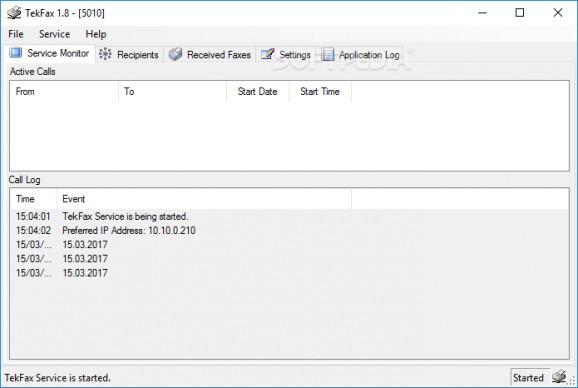Set up an efficient fax receiving server on your computer by turning to this application that is based on SIP (Session Initiation Protocol). #Fax Server #Fax Receiver #Receive Fax #Fax #Server #Receiver
If you work in a company, chances are you've encountered a fax machine until now and understand at least a few of the concepts that tie it to everyday use.
However, running and maintaining a faxing server can be a tedious job, especially if you lack the necessary means. TekFax is one of the applications that can help you do so.
You can turn to this application if your aim is to create a fax receiving server on your computer promptly and without significant efforts.
This program is based on SIP, which stands for Session Initiation Protocol and enables users to control multimedia communication sessions.
The main window consists of a couple of sections, where you can view a list of active calls along with corresponding details such as the caller and the callee, the start date and the start time of each session, as well as a detailed log.
It also displays whether the TekFax service has been started or not. The log section lets you view various events that occur within the application and the time they've been recorded at.
This utility also offers you a list of recipients, so that you can view and organize entries in a jiffy. It is possible to input data to add it to the list, but you can also update existing entries in the same manner.
More so, you can view all the items you've received by simply navigating to the "Received Faxes" tab. Here you can open messages, delete them or save them to your computer.
If you want to tweak some of this utility's parameters, you can do so by navigating to the "Settings" tab. This section lets you configure settings related to the service, SIP accounts, SMTP, and counters.
For instance, you can specify the listen port, use an external address, change the UPnP update period, choose the logging mode, enable an HTTP server, define an SMTP server and reset, copy or refresh counters.
If you're trying to create and host a fax receiving server on your computer, TekFax could be the tool you're looking for, as it packs a set of useful functions that can simplify your task.
TekFax 1.9.7.0
add to watchlist add to download basket send us an update REPORT- runs on:
-
Windows 11
Windows Server 2022
Windows Server 2019
Windows Server 2016
Windows 10 32/64 bit
Windows Server 2012 R2
Windows Server 2012
Windows 2008 R2
Windows 2008 32/64 bit
Windows 8 32/64 bit
Windows 7 32/64 bit
Windows Vista 32/64 bit - file size:
- 1.9 MB
- filename:
- TekFax.zip
- main category:
- Office tools
- developer:
- visit homepage
paint.net
Zoom Client
7-Zip
calibre
Bitdefender Antivirus Free
Microsoft Teams
Windows Sandbox Launcher
IrfanView
ShareX
4k Video Downloader
- IrfanView
- ShareX
- 4k Video Downloader
- paint.net
- Zoom Client
- 7-Zip
- calibre
- Bitdefender Antivirus Free
- Microsoft Teams
- Windows Sandbox Launcher