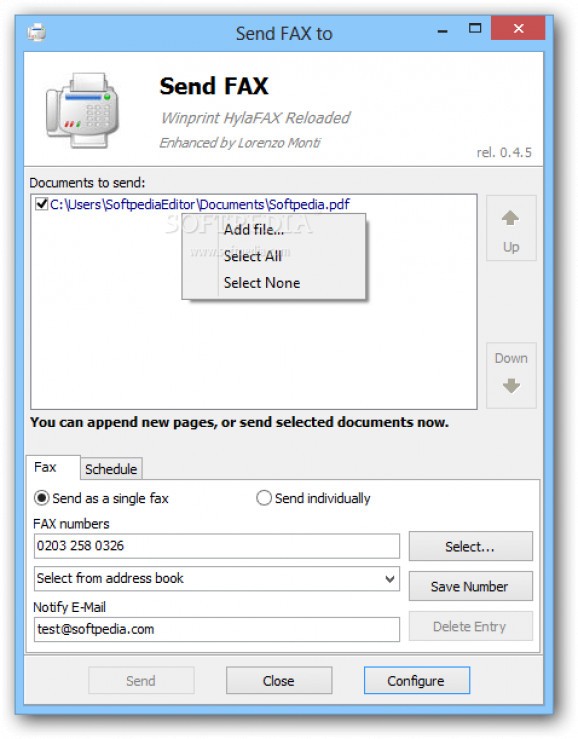Virtual fax sender application that relies on the HylaFAX server in order to help you send fax messages containing one or more files. #Send fax #Fax sender #Configure fax client #Fax #Sender #Address book
Winprint HylaFAX Reloaded offers a convenient and fast method to send fax messages from your computer. Relying on the power of the HylaFAX open source fax server, this application can be used for embedding multiple documents is a single fax message.
The application requires you to configure the HylaFAX Client before being able to send a new file via fax. This process should not pose any problems to users, regardless of their experience level. The HylaFAX server address must be entered, along with the user credentials, the modem, the maximum number of dials and the FTP options (port number, active mode, command timeout and so on). All parameters are automatically written to an INI file.
The program is capable of importing fax numbers from locally stored CSV documents, Outlook (Extended MAPI), Windows Contacts and ODBC sources, allowing you to create your own address book containing all the contacts. Alternatively, it uses regular expressions in order to capture fax numbers from input strings, provided a capturing group is included in the expression.
You can send multiple documents within a single fax message, as well as include each file in a separate fax. The application enables you to append new pages to a file before sending the fax and provides support for multiple recipients, which means that the same message can be sent to various fax numbers.
The scheduling function is designed to help you instruct the program to postpone the fax sending to a user-defined date and time in the future and keep dialing and retrying in case the operation fails. The program features e-mail notification options, which means that you receive an e-mail informing you about the task success or failure.
Winprint HylaFAX Reloaded can be used by printing locally stored documents using the HylaFAX printer. The application is not difficult to configure and comes with an extended feature set that you can use to send fax messages containing one or multiple documents.
What's new in Winprint HylaFAX Reloaded 0.4.7:
- fixed some translations
- added support for multi-number recipients
- improved job submission result message
- added -regex and -noregex command line switches to override the "Number capture enabled" configuration option
Winprint HylaFAX Reloaded 0.4.7.14
add to watchlist add to download basket send us an update REPORT- runs on:
-
Windows NT
Windows 2003
Windows 8 32/64 bit
Windows 7 32/64 bit
Windows Vista 32/64 bit
Windows XP
Windows 2K - file size:
- 8.9 MB
- main category:
- Office tools
- developer:
- visit homepage
Microsoft Teams
paint.net
Zoom Client
calibre
ShareX
Windows Sandbox Launcher
Bitdefender Antivirus Free
IrfanView
4k Video Downloader
7-Zip
- IrfanView
- 4k Video Downloader
- 7-Zip
- Microsoft Teams
- paint.net
- Zoom Client
- calibre
- ShareX
- Windows Sandbox Launcher
- Bitdefender Antivirus Free