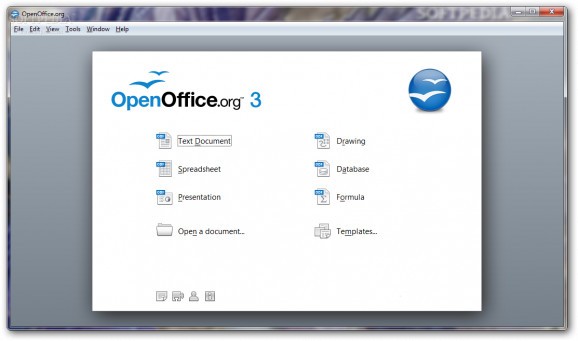Integrating a Wikipedia search engine, this office suite is dedicated to all users, and comes with multiple tools, impressive import and export capabilities, signature and password protection and a spell checker. #Create document #Text editor #Word processor #Text #Template #Presentation
OxygenOffice Professional is a customized version of the popular Apache OpenOffice.org software which adds support for multiple files, clip arts, photos and other extras.
While most of the features and the interface are basically the same as the ones we have seen in the standard OpenOffice package, this program comes with multiple additions, such as a collection of more than 3400 clip art and photos, templates, sample documents and fonts.
You do not have to be a computer guru to handle the installation of this software app and all the aforementioned extras come by default, which means that you are not required to do anything extra in order to benefit from them.
The interface, as in the original suite, is quite intuitive and well-organized, allowing all types of users, be they experienced or not, to easily find their way around it, without encountering issues.
In addition to that, it offers dedicated tools to import Lotus Word Pro, MS Works, and WordPerfect Graphics documents, yet it also boasts rich field support, 3D transitions, Text Grid and EMF rendering, and Gstreamer integration.
Other than that, OxygenOffice Professional is still capable of working with documents, spreadsheets and presentations, allowing you to perform the exact same tasks as in Apache OpenOffice.org, such as writing and customizing text format, inserting photos, tables, clip arts, headers, footers, frames and all the other elements present in most Office suites.
It is possible to e-mail your finished projects directly from the main window, while the Wikipedia search engine is incorporated in all the available components with support for multiple languages and lets you easily look for a specific keyword with just a few clicks.
Digital signatures can be added to all types of documents, passwords can be input so as to protect information from prying eyes, and all components come packed with a spell checker, so that you can easily see your mistakes.
Overall, OxygenOffice Professional is an enhanced edition of the standard Apache OpenOffice.org package, boasting features that can impress any user. The interface is familiar and clean, the response time is good and it does not put a strain on the computer’s performance as the amount of resources consumed is quite low at all times.
Download Hubs
OxygenOffice Professional is part of these download collections: Open Docx, PPT Maker, View XLSX, Create DOCX
OxygenOffice Professional 3.2.1.40
add to watchlist add to download basket send us an update REPORT- runs on:
-
Windows Unix
Windows All - file size:
- 355 MB
- main category:
- Office tools
- developer:
- visit homepage
Zoom Client
calibre
Bitdefender Antivirus Free
7-Zip
4k Video Downloader
ShareX
Windows Sandbox Launcher
Microsoft Teams
IrfanView
Context Menu Manager
- Microsoft Teams
- IrfanView
- Context Menu Manager
- Zoom Client
- calibre
- Bitdefender Antivirus Free
- 7-Zip
- 4k Video Downloader
- ShareX
- Windows Sandbox Launcher