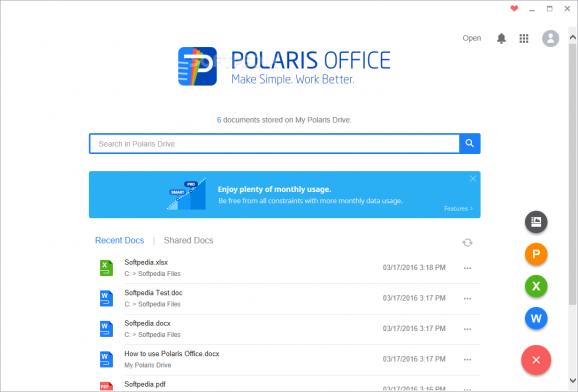Create, edit and share PDF and Microsoft Office documents, convert them to other formats and synchronize your files across multiple devices, with this comprehensive office suite. #Office suite #Document editor #Create PDF #Office #Editor #DOCX
Out of the many office suites out there, Polaris Office stands out through its cloud-based design and its ability to connect all your devices, as well as put your documents at your disposal no matter where you are.
The application brings all the features offered by the web service to your desktop, and allows you to edit Microsoft Office documents and PDF files, as well as manage your account and share documents with others.
The Polaris Office service can be accessed from multiple devices, as specialized apps are available for both Android and iOS devices. You can use a standard browser to access the web-based app.
One of the main advantages of Polaris Office is that it allows you to switch between devices and continue your work without interruptions. There is no need to transfer documents manually, as they are automatically saved to Polaris Drive.
The application can be used to create or edit documents, spreadsheets and presentations, thus providing you with a unified platform for managing all your projects.
Each module comes with a diverse array of tools, and files can be converted to numerous formats. Moreover, the various included templates are a good starting point and can save you a lot of time.
Given the cloud-base nature of the service, it is no surprise that sharing content with friends is as easy as can be. The application can generate shareable links that are only accessible to certain users, and you can even send them to people who do not have Polaris Office accounts.
You can give the recipients full permissions and let them edit the documents, as well as only allow them to view their contents.
In conclusion, Polaris Office is a complex cloud-based office suite that caters to users who wish to be able to access their files at any time, from any location. It can be used to create and edit Microsoft Office documents or PDF files, and also synchronizes your data via Polaris Drive or various other cloud storage services.
Download Hubs
Polaris Office is part of these download collections: RTF Viewer
Polaris Office 9.104 Build 214.52132
add to watchlist add to download basket send us an update REPORT- runs on:
-
Windows 11
Windows 10 32/64 bit
Windows 8 32/64 bit
Windows 7 32/64 bit - file size:
- 262 MB
- filename:
- PolarisOfficeSetup.exe
- main category:
- Office tools
- developer:
- visit homepage
Microsoft Teams
IrfanView
ShareX
Windows Sandbox Launcher
Context Menu Manager
7-Zip
Bitdefender Antivirus Free
4k Video Downloader
calibre
Zoom Client
- 4k Video Downloader
- calibre
- Zoom Client
- Microsoft Teams
- IrfanView
- ShareX
- Windows Sandbox Launcher
- Context Menu Manager
- 7-Zip
- Bitdefender Antivirus Free