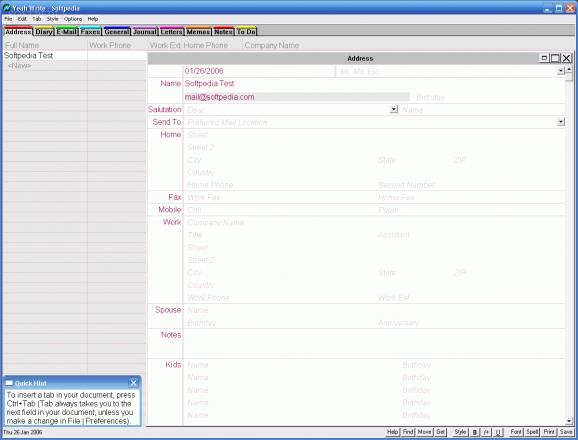Yeah Write - Fill-in-the-Blank Word Processor for the Computer Illiterate. #Create document #Document management #Word processor #Document #Create #Manage
Yeah Write is a feature-rich and intuitive application that comes to offer an efficient and simple method to create and maintain various activities using the to-do lists, notes and memos, as well as write an eventful day in the journal and handle numerous addresses, emails and letters. It uses the fill-in-the-blank method to store information.
It's wrapped in a colorful yet outdated interface divided into multiple tabs, each represents an individual function, can include more than one sub-tab and offers multiple drawers for each user. The tool lets you to only change the background color for each sheet but doesn't provide an alternative to modify the sections tone.
If you plan on using the email feature, you first have to set up the FTP Server from the main menu with the proper details and then restart the app. All categories share similar look and elements and provide the most basic layout. Despite its plain look, the formatting and editing tools are stacked in the style tab.
You can change the font type and size from options, apply bold, italic and underline, sub and superscript, as well as align the text to center, left or right and change the intent. Plus, you have the option to format specific words in HTML style (e.g. headings, paragraphs, titles, sections) and insert different symbols.
The address section lets you enter detailed information about various contacts, such as full name, title, home and work addresses, phone numbers, email and children names if it's the case. For diary entries, you only have to select the date while for general, journal, memos and notes the date, description, title and body content.
If you wish to send an email you need to fill in the sender and receiver address, subject, CC and BCC if necessary and the desired message. Other worth mentioning functions are spell checker, dictionaries, word count, abbreviation and date format, along with database backup and restore.
Taking everything into account, Yeah Write is a reliable and user-friendly utility designed to help you easily compose, organize and handle various to-do lists, important memos and annotations, as well as send emails using an FTP server, create letters and record your daily thoughts in the diary.
What's new in Yeah Write 1.7:
- Fixed a problem with the Print Merge feature and a problem with the E-mail Broadcast feature
Yeah Write 1.7
add to watchlist add to download basket send us an update REPORT- runs on:
- Windows All
- file size:
- 1 MB
- filename:
- yw32.exe
- main category:
- Office tools
- developer:
- visit homepage
7-Zip
calibre
IrfanView
Microsoft Teams
Windows Sandbox Launcher
ShareX
4k Video Downloader
Bitdefender Antivirus Free
paint.net
Zoom Client
- Bitdefender Antivirus Free
- paint.net
- Zoom Client
- 7-Zip
- calibre
- IrfanView
- Microsoft Teams
- Windows Sandbox Launcher
- ShareX
- 4k Video Downloader