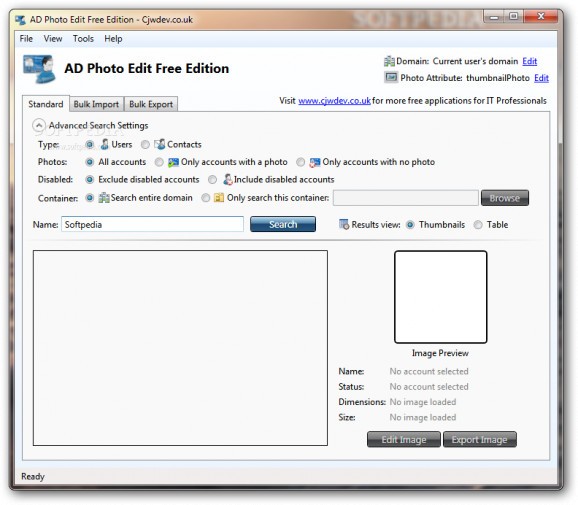View and edit Active Directory profile images and upload new pictures to the attributes that Outlook and other applications pull thumbnails from. #Active Directory Uploader #Outlook Image #Active Directory Add-on #Outlook #Active Directory #Upload
AD Photo Edit facilitates the uploading of images to the 'thumbnailPhoto' or 'jpegPhoto' Active Directory attributes, so that they are then shown in Outlook, Lync or other applications.
Outlook can display a photo for each Active Directory user profile or contact, but it does not feature options for uploading new images and assigning them to an account. However, this can be achieved by using Microsoft Exchange Server, an endeavor which is rather incomfortable for many.
AD Photo Edit provides a forthright GUI that can make this task a matter of a few clicks. The simple interface comprises options for finding AD accounts and previewing their corresponding images, editing (rotate, resize and apply quality enhancements) and exporting them to your computer in JPG format.
The number of search results can be significantly narrowed down by applying filters. As such, you can instruct the application to look for users or contacts, display all accounts or just the ones that have a photo, include or exclude disabled accounts and limiting the search to a single container.
Retrieved results can be viewed in thumbnail or table mode, the latter showing details about the name, e-mail address and the description.
Images can be uploaded to Active Directory user accounts from your domain, in JPEG or PNG format, without size restrictions. However, you can set a maximum image size in order to save storage space.
AD Photo Edit can be used as an aletrnative to the command line utilities of Microsoft Exchange Server, designed for the same purpose. The obvious advantage is the ease of use, due to the user-friendly GUI.
What's new in AD Photo Edit 2.7.0:
- Improved start up time
- Added /LogResults command line option that causes bulk import results to be written to CSV file in easily readable format
- Option to configure proxy settings for update check (on Help menu)
- New installer with digitally signed files
AD Photo Edit 2.7.0
add to watchlist add to download basket send us an update REPORT- runs on:
-
Windows 2008
Windows 2003
Windows 8 32/64 bit
Windows 7 32/64 bit
Windows Vista 32/64 bit
Windows XP - file size:
- 804 KB
- filename:
- ADPhotoEditSetup.zip
- main category:
- Office tools
- developer:
- visit homepage
7-Zip
IrfanView
ShareX
Bitdefender Antivirus Free
paint.net
calibre
Zoom Client
4k Video Downloader
Microsoft Teams
Windows Sandbox Launcher
- 4k Video Downloader
- Microsoft Teams
- Windows Sandbox Launcher
- 7-Zip
- IrfanView
- ShareX
- Bitdefender Antivirus Free
- paint.net
- calibre
- Zoom Client