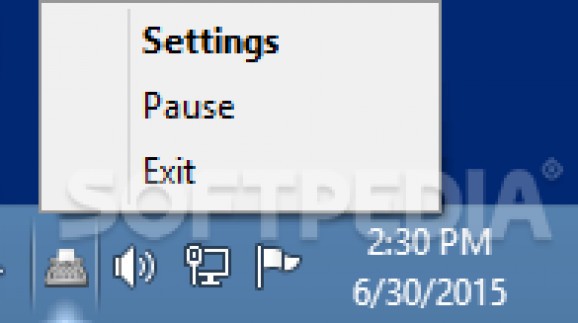Improve your efficiency when writing, by choosing from lists of suggestions to automatically complete words, with this handy application. #Aord Auto-Complete #Auto-Complete Word #Suggest Word #Auto-Complete #Word #Suggest
If you write large amounts of content on a day-to-day basis, you know how time-consuming it is to type the same words over and over again, especially when covering specialized subjects.
TypingAid can help speed up your writing and reduce the required effort, by offering suggestions and automatically completing words. You can download suggestion lists or create your own, as well as have the application learn new words as you are typing.
When the program is running, it displays a list of suggested words based on the characters you have already typed. It is possible to select which processes or windows it should not be enabled for, in case you do not need it for certain applications.
You can then insert the first word by using a customizable shortcut or select an item from the list with the use of the 1-10 keyboard keys.
The suggestion box can be moved anywhere on the screen, enabling you to place it in a location where it is easily visible but does not interfere with your work. You can also modify its transparency, specify the maximum number of words that should be displayed, as well as its maximum width.
The helper window, which allows you to move the word list to any position, can be disabled. In this case, the suggestion list is displayed a specified number of pixels below the cursor.
While TypingAid can provide suggestions by accessing a TXT file placed in the application's directory, it can also learn new words as you are typing.
If a word has been used a specified number of times, the application automatically adds it to the program's database, so that it can provide it as a suggestion at a later date.
It would be useful if the application offered a built-in word list, as well as an easier way to access and edit it, as some users may have difficulties finding one online or installing it. Also, there is no easy way to switch between lists if, for example, you need to write in multiple languages.
Overall, if you are looking for a lightweight tool, designed to increase your productivity by automatically completing words as you are typing, you should try TypingAid.
What's new in TypingAid 2.22.0:
- Added the ability to exact match on Window Titles (enquote, or tick the checkbox)
- Added Word Replacements. In wordlist.txt, use the form |r|. To define more than one replacement per word, simply add the word again on a different line. If Case Correction is off, the case of the first letter will be changed to match the word being replaced
- Added Word Descriptions. In wordlist.txt, use the form |d|. Replacements and Descriptions are compatible and can exist on the same word. With fixed width fonts, the description will show in a separate column
- Added a setting to control the width of the List Box in pixels
TypingAid 2.22.0
add to watchlist add to download basket send us an update REPORT- runs on:
- Windows All
- file size:
- 1.8 MB
- filename:
- TypingAid.zip
- main category:
- Office tools
- developer:
- visit homepage
paint.net
7-Zip
Windows Sandbox Launcher
Microsoft Teams
Zoom Client
ShareX
4k Video Downloader
Bitdefender Antivirus Free
calibre
IrfanView
- Bitdefender Antivirus Free
- calibre
- IrfanView
- paint.net
- 7-Zip
- Windows Sandbox Launcher
- Microsoft Teams
- Zoom Client
- ShareX
- 4k Video Downloader