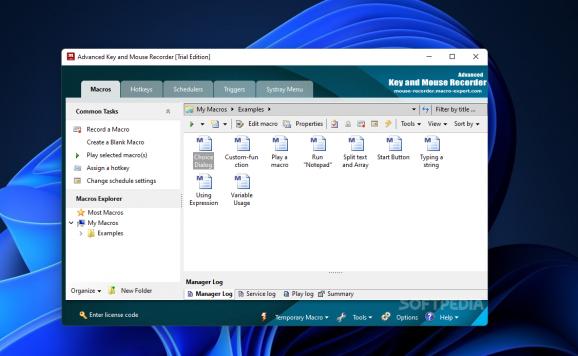This tool allows users to create and customize intricate macros and hotkeys to greatly empower the functions of their mouse and keyboard. #Create macro #Keyboard macro #Mouse recorder #Macro #Mouse #Keyboard
Macros and hotkeys make for a great way to boost one's efficiency. Whether it is opening a program at the press of a few buttons or changing the functions of your keys while working or playing a game, there are many ways one can customize the behavior of their mouse and keyboard.
Dedicated software to afford users such possibilities exists, and Advanced Key and Mouse Recorder deserves a good shout in that regard. Create intricate macros and make full use of all the buttons on your keyboard and mouse to empower your productivity.
This program allows users to create macros and custom hotkeys to get more out of their keyboard and mouse configuration. To that end, it does a great job of presenting those functions on the main screen.
Users can create macros in their respective tab, and the Macro Wizard makes the process a smooth one by guiding users through the motions. This way, you can create macros by recording your mouse and keyboard and edit everything in the Script Editor.
The same applies when creating a custom shortcut: you can launch a macro on a hotkey trigger or when a phrase is entered. The macro and hotkey functions work together spotlessly, and we were able to launch the Notepad through a shortcut and automatically have it write Softpedia right upon opening — all through the press of two buttons.
The available Script Editor is pretty stuffy, allowing for deep customization of the user's macros. They can add preset variables, but they can also create their own. If you know what you're doing, there's a lot of added value this tool can bring you.
Schedulers and Triggers can be added to automate one's macros. Users can take advantage of the former and have designated macros be automatically employed at specific times. Triggers can activate a macro when a condition is met: you could have a macro trigger whenever your machine is idling, for instance.
Advanced Key and Mouse Recorder lives up to its name: it allows users to create intricate macros and shortcuts and customize them to their heart's content, while also offering tons of additional functions — such as macro automation — that make it a tempting offer.
What's new in Advanced Key and Mouse Recorder 4.9.3.0:
- Added built-in functions "FILE_UNINAME, GET_MONITOR_INFO, GET_MONITOR_FROM".
- Improved array search command, allowing to return the path, index number or element name of the array element.
- Improved and perfected some minor functions.
Advanced Key and Mouse Recorder 4.9.3.0
add to watchlist add to download basket send us an update REPORT- runs on:
-
Windows 11
Windows 10 32/64 bit
Windows 8 32/64 bit
Windows 7 32/64 bit
Windows Vista 32/64 bit
Windows XP 32/64 bit - file size:
- 10.3 MB
- filename:
- gml_setup.exe
- main category:
- Office tools
- developer:
- visit homepage
4k Video Downloader
Context Menu Manager
Windows Sandbox Launcher
Microsoft Teams
calibre
Bitdefender Antivirus Free
7-Zip
IrfanView
Zoom Client
ShareX
- IrfanView
- Zoom Client
- ShareX
- 4k Video Downloader
- Context Menu Manager
- Windows Sandbox Launcher
- Microsoft Teams
- calibre
- Bitdefender Antivirus Free
- 7-Zip