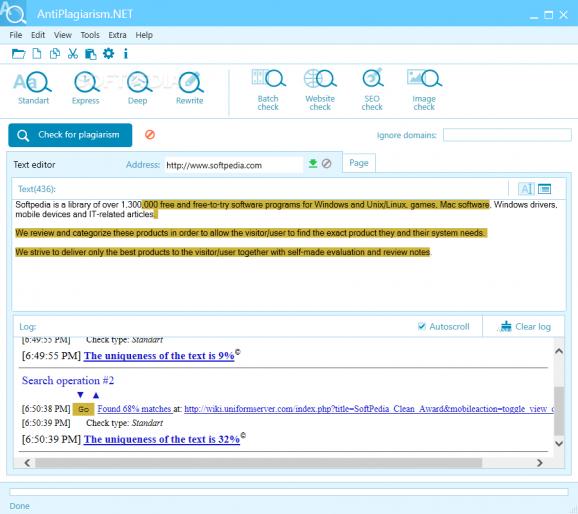Useful app that helps professors and students alike detect plagiarized work, providing numerous avenues to verify the originality of a text. #Detect plagiarism #Plagiarism checker #Check originality #Plagiarism #Detect #Originality
Plagiarism can be a very real problem, particularly during these times of AI generated prompts and whatnot. While it’s natural for some work to be derivative to some extent, referencing the original authors and studies you took your information from is vital to avoiding any plagiarism problems.
With all of that in mind, it’s only normal for plagarism detection software to also get more advanced. AntiPlagiarism.NET is a program that is able to detect the originality of a text in a multitude of ways, cross-referencing it with multiple search engines and samples to check if a particular work is genuine.
The program aims to offer an opportunity for professors and students alike to verify the originality of essays. To that end, the software offers the means to do so in a straightforward manner, where all users have to do is simply paste the respective text onto the interface.
The default configuration should work well enough for most, but there’s quite a good number of settings that can be further modified by the end user. As stated in the beginning, the tool is able to check through multiple search engines to verify the uniqueness of a text, with there being different pre-made templates in that sense: Standart, Express, Deep, and Rewrite.
Each option comes with its own strengths and weaknesses. Generally, the more thorough examinations conducted via the Deep and Rewrite templates can take considerably longer, while Standart and Express take much less of your time and should work well enough to filter most texts.
To develop more on the app being rather configurable, it should be noted that the templates can be modified to more closely suit your needs: you can increase the sample sizes, choose different detection methods, modify the imposed plagiarism limit, and so on.
Other features of note include the various checker functionalities of the app. It can batch-check multiple documents at once for a smoother process, and even look through web pages to check for plagiarism. There’s also an Image Check which looks for photo duplicates.
AntiPlagiarism.NET is an industrious one when it comes to detecting plagiarism. It puts several options at one's disposal, helping both students and professors check for plagiarized text.
What's new in AntiPlagiarism.NET 4.130.0.0:
- Checking backlinks
- Restored interaction with Yandex
- Support for new Rambler captcha
- Restored interaction with Google in "Image check"
AntiPlagiarism.NET 4.130.0.0
add to watchlist add to download basket send us an update REPORT- runs on:
-
Windows 11
Windows 10 32/64 bit
Windows 8 32/64 bit
Windows 7 32/64 bit
Windows Vista 32/64 bit
Windows XP 32/64 bit - file size:
- 3 MB
- filename:
- antiplagiarism.exe
- main category:
- Office tools
- developer:
- visit homepage
Microsoft Teams
Bitdefender Antivirus Free
4k Video Downloader
7-Zip
Zoom Client
calibre
IrfanView
paint.net
ShareX
Windows Sandbox Launcher
- paint.net
- ShareX
- Windows Sandbox Launcher
- Microsoft Teams
- Bitdefender Antivirus Free
- 4k Video Downloader
- 7-Zip
- Zoom Client
- calibre
- IrfanView