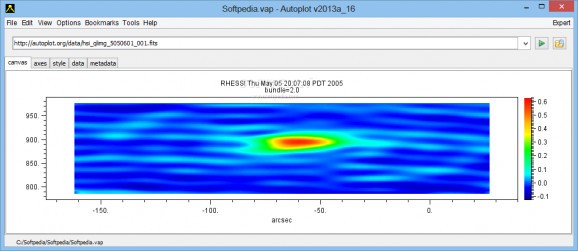A simple utility designed to function as a data browser, providing you with numerous customizable features to help you in your work. #Data browser #Analyze data #Browse data #Analysis #Analyze #Browse
Autoplot is a Java-based tool that can help you browse for data from various types of sources and simultaneously plot it. The supported sources include local files and OpenDAP servers, but you can also plot from URI history.
Autoplot allows you to plot data from URI vap files, using several available commands such as inline, pdsppi, das2server and cdaweb. You can plot the selected data set URI or open the recent history of URIs.
URIs represent datasets and are useful since they allow you to load the data into the internal data model.
Alternatively, you can plot the data from a local file, including *.vap, *.cef, *.gif, *.hdf5, *.tsds, *.qds, *.xls, *.fits. The main window of Autoplot is reserved for displaying the plot canvas and results.
The scale and axes can easily be configured from the dedicated tabs. You can set labels for the X and Y axes, as well as set the minimum and maximum grid values. A global plot title and color bar can also be set in the Axes tab.
Autoplot allows you to set the plot style, by selecting the color schemes, plot symbols, lines, font, major/minor ticks. The program features a simple DOM properties editor, which allows you to view bindings, canvases, connectors, controllers or data source filters.
The program can read metadata if available, as well as multiple ASCII formats, including binary tables, common data format, NcML, SPASE or Cluster Exchange Format. It can also open OpenDAP, Excel, PNG and several other types of files.
Autoplot acts as a dynamic browser for data on the Web. You can provide a URL or a local file and let the program analyze it, in order to create a sensible plot of the file’s contents. It can help you browse, then plot data and metadata files on the Internet in real time.
What's new in Autoplot 20180a_2:
- Update to botched v2018a_1 release (it wasn't clear which SVN version was used)
Autoplot 20180a_2
add to watchlist add to download basket send us an update REPORT- runs on:
- Windows All
- file size:
- 27.4 MB
- filename:
- autoplot.jar
- main category:
- Office tools
- developer:
- visit homepage
IrfanView
paint.net
7-Zip
Windows Sandbox Launcher
calibre
Zoom Client
Microsoft Teams
4k Video Downloader
Bitdefender Antivirus Free
ShareX
- 4k Video Downloader
- Bitdefender Antivirus Free
- ShareX
- IrfanView
- paint.net
- 7-Zip
- Windows Sandbox Launcher
- calibre
- Zoom Client
- Microsoft Teams