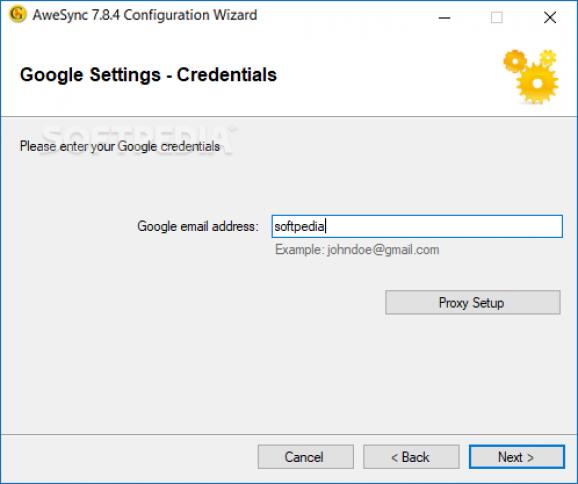Sync your IBM Notes calendar, contact, task and notebook data with your Google Account, automate the sync process, and disable the sync of certain fields. #Calendar sync #Google calendar #Lotus Notes to Google #Synchronize #Calendar #Scheduler
AweSync is a software application specialized in synchronizing your IBM Notes calendar, contact, task and notebook data with your Google Account.
The utility employs a wizard-like approach for helping you set up several configuration parameters. They are easy to decode and can be handled even by less experienced users.
You may pick the preferred language, enable event, contact and task synchronization, and pick the desired sync mode by choosing between several options, two-way (Notes to Google and vice versa) or one-way (Notes to Google or Google to Notes).
You need to provide details about your Google email address, set up authentication parameters (enter password), and confirm AweSync connection to your Google Account.
The utility lets you select the calendars for synchronization, pick the default Google calendar, use SMS notification for reminders, and define the action that is triggered when the contacts are processed, namely merge IBM Notes and Google contacts, remove all Google contacts and overwrite with contacts from IBM Notes, or delete all IBM Notes contacts and overwrite with Google contacts.
AweSync reveals at-a-glance panel presenting an overview of the sync process, more specifically information about the added, removed and updated calendar, contact, task and notebook data. A log also records details about the sync task and possible errors.
You may activate the sync mode with a single click and open up the configuration panel which hides a comprehensive suite of settings under its hood.
A right-click on the tray icon brings a set of functions at your fingertips. You may sync events, contacts or tasks, sync all data, view changed events, contacts or tasks, and activate the automatic sync mode.
You can run the utility at Windows startup, automate the sync process at a custom number of minutes, show statistics balloon notifications after syncing data, double-click on the tray icon in order to start or cancel the sync mode, as well as clean logs and backups after a certain number of days.
AweSync lets you use SSL connections, show popup notifications when network is unavailable, set up proxy parameters, configure IBM Notes credentials, and alter the Google email address.
The tool lets you sync removed events and disable the synchronization of certain fields, such as location, rooms, resources, description, guests, and location. Some default options can be set for events in Google Calendar, such as guest can edit event, invite others, and see the guest list.
When it comes to contact management, you are given the freedom to skip contacts with empty names and filter contacts by categories (e.g. My Contacts, Friends, Family, Coworkers). You may skip Google tasks with empty subject and sync notebook content as rich text.
In conclusion, AweSync integrates a built-in wizard for helping rookies gain control over the sync process and provides a rich suite of settings for professionals.
What's new in AweSync 8.1.2.0:
- Fixed “Can’t get Google timezone” error while contacts sync;
- Fixed mapping of contact phone fields.
AweSync 8.1.2.0
add to watchlist add to download basket send us an update REPORT- portable version
- Portable AweSync
- runs on:
-
Windows 11
Windows 10 32/64 bit
Windows 8 32/64 bit
Windows 7 32/64 bit - file size:
- 4.4 MB
- filename:
- AweSync-8.1.2.0.msi
- main category:
- Office tools
- developer:
- visit homepage
4k Video Downloader
Windows Sandbox Launcher
Microsoft Teams
Zoom Client
ShareX
Bitdefender Antivirus Free
paint.net
7-Zip
calibre
IrfanView
- 7-Zip
- calibre
- IrfanView
- 4k Video Downloader
- Windows Sandbox Launcher
- Microsoft Teams
- Zoom Client
- ShareX
- Bitdefender Antivirus Free
- paint.net