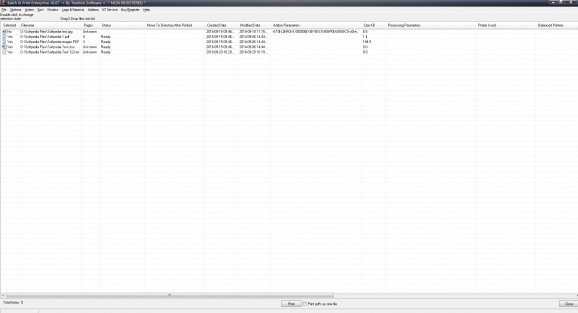A powerful application designed to help you batch print documents from preset lists, schedule printing jobs and monitor devices or folders. #Print Schedule #Configure Print #Batch Print #Print #Printer #Schedule
Batch & Print Enterprise is a reliable and intuitive software, packet with advanced functions for print scheduling and printer configuration. The software is suitable for a multi-core, multi-threaded processing and multi-threaded printing at a large scale. The software can print large batches of files.
With Batch & Print Enterprise, you can easily configure a multi-driver setup and monitor several printing machines at once. The software can easily process local files, but also extract content from specified URLs or print files stored on the FTP/SFTP servers. There are several file types that are supported for multi-threaded and large scale printing, including PDF, SPL, TIFF, JPEG, GIF, PS, PCL, BMP, WMF, NEF, CRW, CR2 or PNG.
The software supports all associated shell printable documents, such as TXT, PDF, HTML and files created with Microsoft Office. The files can be added to the main list, then sorted, moved or duplicated. You can create secondary lists, especially for printing schedules.
Aside from setting up printing options, Batch & Print Enterprise can also help you monitor folders, FTP/SFTP servers and POP3 Email services. Moreover, it can control a series of printers that are connected to the main station. The software also includes editing and conversion functions, that enable you to process the files before printing, without requiring additional software.
For instance, you can easily open a PDF and save it as Postscript, or print contents directly from PS, PCL, even PRN files. Printable documents can be added individually, from local folders/servers, as well as imported from batch files or drag-and-dropped from their location. The software also supports inserting separators between pages, replicating batch files and adding DOS & VBS scripts to the list.
Batch & Print Enterprise is a multi-functional application that enables you to create printing lists, schedule file processing or splitting jobs to B/W and color printers. Moreover, you can easily monitor several folders, servers and drivers at the same time. The software is capable of printing specific file formats without converting them or extracting contents from URLs.
What's new in Batch & Print Enterprise 15.00:
- Fix for monitor waiting to change printer when not required.
- Added 5 file option is carbon copy.
- Added multi layered pdf option for stacking e.g. 5 files into one print page by page.
- Added fix for enterprise and move to folder, causing root creation.
Batch & Print Enterprise 15.00
add to watchlist add to download basket send us an update REPORT- runs on:
-
Windows 11
Windows 10 32/64 bit
Windows 8 32/64 bit
Windows 7 32/64 bit
Windows Vista 32/64 bit
Windows XP 32/64 bit - file size:
- 104 MB
- filename:
- BatchPrintEnterpriseInstall.exe
- main category:
- Office tools
- developer:
- visit homepage
calibre
4k Video Downloader
ShareX
Windows Sandbox Launcher
7-Zip
Zoom Client
paint.net
IrfanView
Bitdefender Antivirus Free
Microsoft Teams
- IrfanView
- Bitdefender Antivirus Free
- Microsoft Teams
- calibre
- 4k Video Downloader
- ShareX
- Windows Sandbox Launcher
- 7-Zip
- Zoom Client
- paint.net