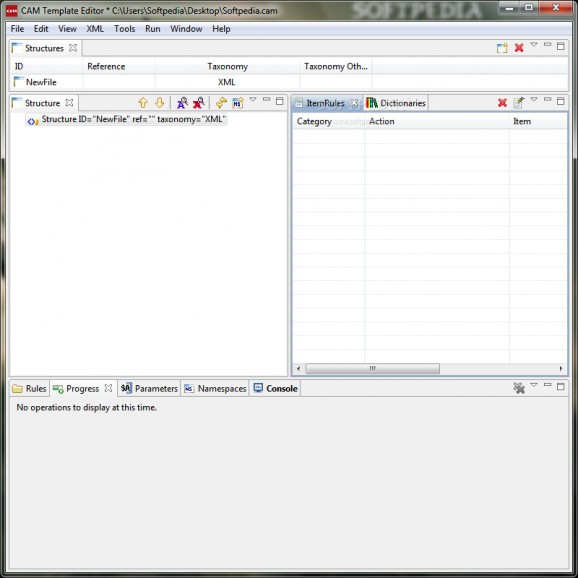Create, design, manage and export XML templates using this comprehensive application with rules, validation tools, interactive documentation, and more. #Template editor #Edit template #Template creator #Editor #Creator #Template
CAM Template Editor is a powerful and approachable tool that lets advanced users create and manage XML templates. It's free and open-source.
After a brief setup procedure that doesn't require special attention, you are welcomed by a large window with a well-organized layout, representing CAM Template Editor's interface.
A new template can be created from scratch or from XML, XSD or JSOn code. The file must be saved before working with it (CAM or CXF format).
It's possible to indicate new structures by providing an XML file or the root element name for your new XML, edit and fix code, add constraints related to an item in the structure and specify rules, change annotations, as well as to point out child elements or attributes.
The source code can be viewed in a separate window and exported to file. It's also possible to check out tabular and interactive documentation, browse lookup lists, and view the template as a mind map. The project can be exported to various formats, such as CXF, XSD schema or model. Plus, you can export the template pick list, compressed template, or XML documentation.
CAM Template Editor provides you with tools for evaluating and compiling templates, managing dictionaries, database connections and external code lists, expanding and renaming templates, and more. You can also customize the editor structure colors, set the details level of the mind map, as well as make the tool run in the background and show the heap status.
The tool didn't put a strain on the PC's performance in our testing, using low CPU and RAM. On the other hand, it popped up a couple of errors while we were tinkering with the preferences. Nevertheless, you can test CAM Template Editor for yourself to find out if it meets your requirements when it comes to creating, designing and exporting XML templates.
What's new in CAM Template Editor 3.2.2:
- In summary the new CAM Editor V3.2.2 provides the following improved functionality:
- Enhanced SQL Table generation including SQL Server and Oracle database syntax support
- New Forms generation with Pencil Mockup forms and reports
- Fully functioning form and reports generation for Appian SAIL user interface language
CAM Template Editor 3.2.2
add to watchlist add to download basket send us an update REPORT- runs on:
- Windows All
- file size:
- 77.1 MB
- main category:
- Office tools
- developer:
- visit homepage
4k Video Downloader
Zoom Client
7-Zip
IrfanView
Microsoft Teams
Bitdefender Antivirus Free
Windows Sandbox Launcher
Context Menu Manager
ShareX
calibre
- Context Menu Manager
- ShareX
- calibre
- 4k Video Downloader
- Zoom Client
- 7-Zip
- IrfanView
- Microsoft Teams
- Bitdefender Antivirus Free
- Windows Sandbox Launcher