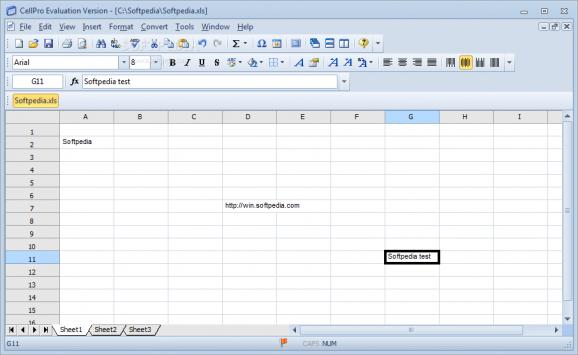Edit existing XLS spreadsheets or create new ones with different functions, text format options and more with this practical application. #Spreadsheet Editor #Create Spreadsheet #Sum Analysis #Spreadsheet #Worksheet #Workbook
Office work implies a lot of attention to detail, especially when numerical values and calculus are involved. Luckily, there are a lot of different tools that come with automated functions or rich libraries to make the whole experience a little easier. One such example is CellPro which comes in handy for creating tables and handling the popular XLS format.
We have to admit that the first impression, offered by the visual interface is great, and this is because it follows the common and intuitive Office suite style, even with a few corresponding themes. Truth is, the application pretty much resembles Microsoft's Excel, which makes accommodation even easier, but somehow questions its practicality.
As such, it's easy to figure out what the application is generally capable of. Your workspace represents a conglomeration of cells structured in rows and columns you can easily resize, merge, change color and more. The upper toolbar puts most editing and functionality tools at your disposal.
If you only need to insert text details, all popular formatting options can be used. As such, you can modify style, font, size, alignment, color, casing, and more. There's a built in converter you can use to turn OEM to ANSI or the other way around.
On the other hand, there's a rich library of special characters and functions you can insert, just like in Excel. A small window pops up and lets you select from different date and time, math and trig, statistical, text, logical, and information functions in case you're not sure how to trigger them.
There's also the dedicated field to write down functions. There's not as much variety as its direct rival. For instance, sequential data inserting by dragging a few cells to auto complete in order is not a valid options.
There are a few more aspects that drag down flexibility, such as file support limited to XLS and CSV, with the new XLSX format excluded, as well as no method of generating graphs or even importing any. When it comes to saving, the same number and types of files are used as when importing, and can also be used as your default XLS editor.
Taking everything into consideration, we can say that CellPro is what remains of Microsoft's Office Suite when stripping it down of every component other than Excel. Starting with the visual design and ending with functionality, it packs most features you're already used to. It's somewhat an advantage, because it makes accommodation easy and if you only need to work in such environments, it's a suitable alternative nonetheless.
CellPro 2.1
add to watchlist add to download basket send us an update REPORT- runs on:
- Windows All
- file size:
- 9 MB
- main category:
- Office tools
- developer:
- visit homepage
calibre
Windows Sandbox Launcher
Bitdefender Antivirus Free
ShareX
4k Video Downloader
Zoom Client
7-Zip
Microsoft Teams
Context Menu Manager
IrfanView
- Microsoft Teams
- Context Menu Manager
- IrfanView
- calibre
- Windows Sandbox Launcher
- Bitdefender Antivirus Free
- ShareX
- 4k Video Downloader
- Zoom Client
- 7-Zip