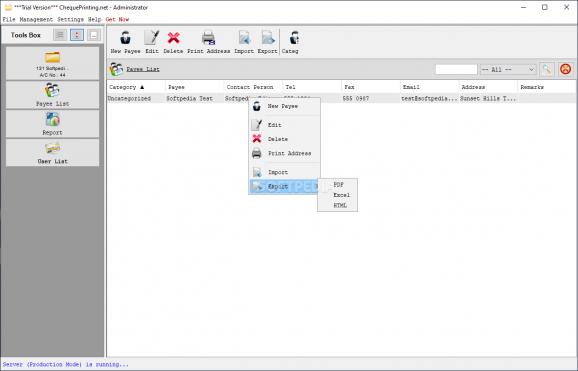Create and print simple or professional-looking checks for private or public businesses and companies, add and manage customers, and keep an eye on the checkbooks. #Cheque printer #Print cheque #Cheque manager #Cheque #Printer #Print
ChequePrinting.NET is a professional piece of software that comes in handy especially to accountants to create and print checks for multiple clients. It also provides a multi-user environment for managing and printing personalized bills. The tool is compatible with almost all printers, inkjets and lasers devices.
When the app is run for the first time, you have the choice to pick the corresponding working mode, between server or client. The "Server" mode works as a back-end machine to store the data and allows clients to connect to it. This method lets you login only as an administrator and offers the choice to add new users, like viewer or general user.
The "Client" mode, on the other hand, needs to connect to a specific server or IP addres and can be used as a front-end terminal to process and print checks. Once you choose the mode, you are prompted to input a username and password, along with a security question.
The offered interface is modern and clean with the most important features located in plain view a record list. You have the option to import payees from an XLS, XLSX or CSV file from the computer. They can also be exported to the same file formats.
To add a new client, you need to fill in a few general details, such as category (e.g. personal, work, food, marketing), payee name, the person of contact, phone, email and address. It would've been a plus if the app offered the choice to add a profile picture to recognize the person easier.
ChequePrinting.NET lets you create and handle numerous checkbooks so you can store the information efficiently. You need to provide a checkbook ID, account name and number, currency, check number, balance and credit limit. You can select a cheque layout and icon from a few default models.
The app offers three types of user: administrator, general user and viewer. The multi-user environment lets different users access the same set of data in a centralized database.
You can change the payment voucher look by customizing the header, footer, numbering, label, date format, font and address margin. What's more, you can also configure the printer and printed font, as well as back up the database.
The bottom line is that ChequePrinting.NET is a reliable application designed for small or medium-sized companies to make and print personalized checks, manage clients and checkbooks.
What's new in ChequePrinting.Net 5.9.2:
- Improve Advanced Search in cheque list
- Fix number format issue in Excel output of report
- Improve compatibility of import process
ChequePrinting.Net 5.9.2
add to watchlist add to download basket send us an update REPORT- runs on:
-
Windows 11
Windows 10 32/64 bit
Windows 8 32/64 bit
Windows 7 32/64 bit - file size:
- 59.7 MB
- filename:
- setup.exe
- main category:
- Office tools
- developer:
- visit homepage
IrfanView
Bitdefender Antivirus Free
calibre
ShareX
Windows Sandbox Launcher
Zoom Client
7-Zip
paint.net
4k Video Downloader
Microsoft Teams
- paint.net
- 4k Video Downloader
- Microsoft Teams
- IrfanView
- Bitdefender Antivirus Free
- calibre
- ShareX
- Windows Sandbox Launcher
- Zoom Client
- 7-Zip