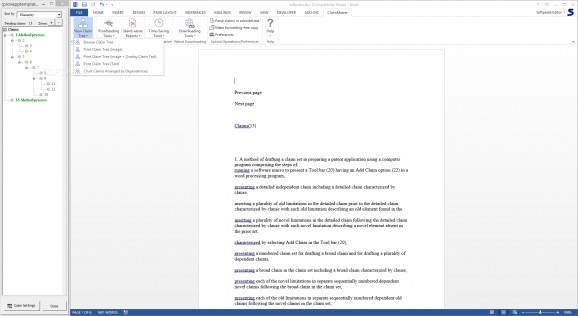Improve the drafting quality of patent applications and save time spent on various prosecution and patent analysis tasks by relying on this add-in. #Word add-in #Compare claim #Claim analyzer #Claim #Patent #Analyzer
Working as a patent attorney can be a challenging job, especially when you are required to proofread or compare endless claim files.
Fortunately, there is a way to simplify your task by relying on specialized software, such as ClaimMaster Pro.
Note that, since this is a Microsoft Word add-in, it requires the application in order to run as intended.
This add-in is smoothly integrated within the host application and provides you with various useful menus that you can browse to access the functions it offers.
Although elements that are encompassed by this utility can be customized separately by accessing the corresponding function from each window, you can also browse a central Preferences window. This feature allows you to view and adjust settings for all of the add-in's components from a single place.
You can rely on this add-in if you have to go through a lot of patent application forms since it provides you with multiple useful tools. For instance, you can browse a tree-view display of all the claims inside your document, print it along with images, if available, and organize records by their dependencies.
It is possible that you can use identifier tools that scan your document and highlight problematic entries, such as syntax warnings or generic errors. You can set the add-in to check claims for antecedent problems and generate logs based on the results.
This handy extension allows you to generate reports of your documents by letting you choose between basic or comprehensive types for either claim or patent applications. Also, you can create custom reports by accessing the corresponding function.
In conclusion, ClaimMaster Pro can prove to be a valuable asset, especially if you are a patent attorney and need a convenient way to process large amounts of documents in a short time.
ClaimMaster Pro 2021.10.0.0
add to watchlist add to download basket send us an update REPORT- runs on:
-
Windows NT
Windows 10 32/64 bit
Windows 8 32/64 bit
Windows 7 32/64 bit
Windows Vista 32/64 bit
Windows XP 32/64 bit
Windows 2K - file size:
- 120 MB
- filename:
- CMProPlusTrial.exe
- main category:
- Office tools
- developer:
- visit homepage
Microsoft Teams
7-Zip
Bitdefender Antivirus Free
paint.net
Windows Sandbox Launcher
ShareX
calibre
4k Video Downloader
IrfanView
Zoom Client
- 4k Video Downloader
- IrfanView
- Zoom Client
- Microsoft Teams
- 7-Zip
- Bitdefender Antivirus Free
- paint.net
- Windows Sandbox Launcher
- ShareX
- calibre