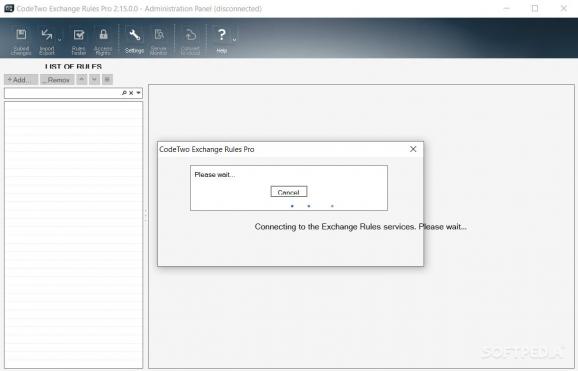Manage the entire email flow in a company, control message content and attachments and enforce desired signature and disclaimer rules on all Exchange Server email accounts. #Exchange add-on #Email rule #Content control #Exchange #Email #Automate
CodeTwo Exchange Rules Pro is a piece of software that provides administrators with the possibility to take full control over the entire email flow within the company.
The tool works with Microsoft Exchange Server, allowing admins to set and apply various server-sided rules for managing the email flow much easier than before. The tool provides admins with email content control.
With the help of CodeTwo Exchange Rules Pro, system managers can take advantage of features such as email forwarding and filtering, as well as message categorization and rerouting. Moreover, it allows them to set auto-respond, attachment control, and email blocking rules.
The software allows administrators to take over the company's entire email flow in an intuitive manner and to create various automatic server rules that enable them to handle all the traffic from a centralized interface.
CodeTwo Exchange Rules Pro includes support for controlling the content for emails and for filtering it, and also allows managers to remove any sensitive or confidential piece of information from these messages to prevent them from spreading through email.
Emails that fulfill given criteria can be automatically forwarded to pre-defined email addresses, and auto-respond rules can be set for those users who are not able to reply in due time.
The tool also allows admins to compress, block and archive attachments, as well as to add signatures and disclaimers to all employee messages. All signatures are added server-side and can be accompanied by the company logo, pre-defined headers and footers, and QR codes.
System requirements
Limitations in the unregistered version
- 30-day trial
What's new in CodeTwo Exchange Rules Pro 2.20.0.0:
- New:
- You can now configure conditions (or exceptions) for your rules based on email headers. This lets you apply a specific action (e.g. add a signature) to emails that contain a defined header name, value, or both.
- Changed:
- End of support for Exchange Server 2013.
CodeTwo Exchange Rules Pro 2.20.0.0
add to watchlist add to download basket send us an update REPORT- runs on:
-
Windows 11
Windows Server 2022
Windows Server 2019
Windows Server 2016
Windows 10 64 bit - file size:
- 63.4 MB
- filename:
- ExchangeRulesPro2SetupEN.exe
- main category:
- Internet
- developer:
- visit homepage
Bitdefender Antivirus Free
Windows Sandbox Launcher
Microsoft Teams
Context Menu Manager
ShareX
calibre
Zoom Client
4k Video Downloader
7-Zip
IrfanView
- 4k Video Downloader
- 7-Zip
- IrfanView
- Bitdefender Antivirus Free
- Windows Sandbox Launcher
- Microsoft Teams
- Context Menu Manager
- ShareX
- calibre
- Zoom Client