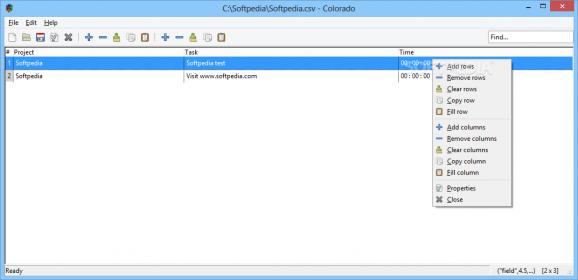Create new CSV files or modify existing ones by using this lightweight, simple application that provides basic editing functions. #CSV editor #CSV viewer #Edit CSV #Editor #Column #Viewer
Database management requires often backups, since working with large amounts of data can sometimes end up with accidentally losing them. Creating CSV files is an easy way of backing up delicate information with almost no compatibility issues.
Most database programs support exporting content to CSV format and you can use Colorado to view, edit or even create such files. In order for this utility to run as intended, you first need to install Gtk#.
Colorado comes with a simple, minimalistic interface that allows you to easily access its core functions without aimlessly looking around for them. It provides you with traditional drop-down menus and buttons as well, thus increasing accessibility.
This application does not include a standard options window, since most of its features can be configured on the way.
In addition to its viewing and editing abilities, Colorado also provides some special features. You can apply mathematical formulas, such as Average, Sum, Product, Subtract and Count, like you would usually do in a spreadsheet editing application.
You can easily add new entries, such as rows or columns, to your documents using its dedicated menus. Erasing content is just as easy, you just need to select unwanted data and access the corresponding function.
Although you cannot undo previous operations, this application can revert your file to its original state, which may not be so useful if you want to restore the data up to an earlier point.
Colorado can export your current document to RTF, HTML and XLS formats, so you can continue editing your content using another application that provides further editing possibilities.
To wrap it up, the software can prove itself to be a reliable asset if you want a quick and easy way to view CSV files or perform basic editing operations on them.
What's new in Colorado 1.2.6:
- Minor bugfixes.
Colorado 1.2.6
add to watchlist add to download basket send us an update REPORT- PRICE: Free
- runs on:
-
Windows 10 32/64 bit
Windows 2003
Windows 8 32/64 bit
Windows 7 32/64 bit
Windows Vista
Windows XP 32/64 bit - file size:
- 260 KB
- filename:
- colorado.exe
- main category:
- Office tools
- developer:
- visit homepage
Windows Sandbox Launcher
4k Video Downloader
calibre
Zoom Client
Bitdefender Antivirus Free
paint.net
Microsoft Teams
ShareX
7-Zip
IrfanView
- ShareX
- 7-Zip
- IrfanView
- Windows Sandbox Launcher
- 4k Video Downloader
- calibre
- Zoom Client
- Bitdefender Antivirus Free
- paint.net
- Microsoft Teams