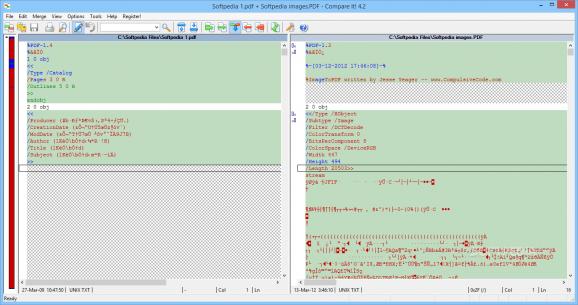A complex and powerful application which enables users to visually compare two files as well as merge, edit and process them using regular expressions. #Compare files #Merge files #File comparison #Compare #Comparison #Merger
Compare It! is a software program developed specifically in order to help individuals easily compare documents, with support for CPP, HPP, DOC, RTF, XLS, TXT, ZIP, BMP, DLL, EXE, BIN, ICO and JPG.
The interface is simple and intuitive, thus allowing any type of user to work with it, even those with little or no experience with the world of IT. In addition to that, it consists of a plain window split into two sections, so that you can view the differences between the two uploaded files easily.
This utility enables you to generate comparison statistics, which are going to include details like number of total changed or similar lines and number of items that can only be found in the source or target files.
It is also possible to create reports in a HTML or TXT format. These can include navigation information, number of print lines and statistics.
This tool uses a color-coded system in order to show you all the similarities and differences present in your documents, while also supporting syntax comparison for CPP, Java, Pascal, C# and HTML.
There is also an edit mode incorporated, so that you can make changes to your files directly from this application. Aside from that, when this mode is activated, you can merge particular selected areas of the documents.
Compare It! is a useful piece of software, which does not put a strain on your PC's performance, as it uses minimal CPU and RAM. During our tests, there were no errors, bugs or crashes registered and response time was good.
What's new in Compare It! 4.2.2221:
- New comparison options - ignore accented characters, not ignore quoted spaces;
- Updated doc\xls conversion library;
- Search\replace now can be limited to modified lines only;
- Encodings support;
Compare It! 4.2.2221
add to watchlist add to download basket send us an update REPORT- runs on:
- Windows All
- file size:
- 1.8 MB
- filename:
- wincmp-setup.exe
- main category:
- Office tools
- developer:
- visit homepage
ShareX
Microsoft Teams
Context Menu Manager
7-Zip
calibre
Zoom Client
4k Video Downloader
Windows Sandbox Launcher
IrfanView
Bitdefender Antivirus Free
- Windows Sandbox Launcher
- IrfanView
- Bitdefender Antivirus Free
- ShareX
- Microsoft Teams
- Context Menu Manager
- 7-Zip
- calibre
- Zoom Client
- 4k Video Downloader