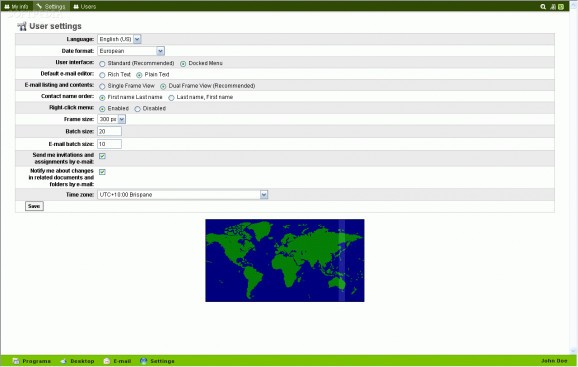A groupware server application that can act as your virtual office on the Internet, and enables you to send emails, check your calendar or schedule events. #Share Calendar #Workflow Management #Resource Management #Synchronize #Workflow #Repository
Conflux Professional is a comprehensive and reliable groupware server that enables you to handle office operations over the Internet. Sending emails, scheduling appointments, managing clients databases or sharing files with other users are easily performed with this 100% Web-based application.
Conflux Professional features a simple and neat looking HTML based interface, that eases your access to the email service, contacts list, calendar or document management tab. Moreover, the application ensures automatic file encryption, before transferring, by applying the 128-bit SSL encoding algorithm.
You may create various associations between the items stored on Conflux, through the relation management service. Thus, relations of hierarchy or group based access can be set up and controlled in the administration tab.
The application enables you to set up email accounts, with support for POP3 and IMAP types, attaching files from the local computer folders or from the cloud storage. The email account can be organized in custom created folders and features a searching engine.
You may also manage contacts, centralize client data or sales details, as well as updated sales rates and statistics. Mass messages, campaigns or newsletters can be sent to email contacts.
Aside from email services, you may set tasks and workflows, that you can share with your colleagues or assign to co-workers. Automatic reminders and email notification can be enabled, in order to keep your team members up to date. Each task may be approached into serial or parallel workflows, due to the ability of data synchronization.
Moreover, you have access to setting up one-time or recurrent appointments, events and tasks, then share your calendar with other users. You can zoom in or out on the calendar, in order to view daily, weekly or monthly scheduled activities.
The document management section is also an important feature of Conflux Professional, since it can offer you a secure centralized document storage space, which is accessible to all the users. Given the proper clearance, any user may browse, search, view or append the available files. The application also features built-in text indexing support for Word, PDF, HTML or RTF documents.
System requirements
- Server Requirements:
- PostgreSQL 8.0 or higher + database
- Apache 2 Web Server
- Python 2.6 or higher
- 1 GB RAM (2 GB recommended)
- 50 MB or more of free disk space for the software
- Client Requirements:
- Internet Explorer 8.0 or higher
- Browser must have cookies and Javascript enabled
- 1024x786 or better screen resolution
Limitations in the unregistered version
- The unregistered version supports only 3 users
What's new in Conflux Professional 1.6.1.0:
- Operating System Support:
- Conflux Professional 1.6.1 enables support for RHEL/CentOS/Scientific Linux 6, Fedora 15/16, Debian 6 and Ubuntu 10.04 LTS. Support for earlier operating systems, such as SUSE 9.x, RHEL 3 and Fedora Core 1-2 has been discontinued.
- Base Component Support:
Conflux Professional 1.6.1.0
add to watchlist add to download basket send us an update REPORT- runs on:
- Windows All
- file size:
- 6.2 MB
- filename:
- setup_1.6.1.exe
- main category:
- Office tools
- developer:
- visit homepage
7-Zip
Microsoft Teams
paint.net
4k Video Downloader
ShareX
Windows Sandbox Launcher
IrfanView
Bitdefender Antivirus Free
Zoom Client
calibre
- Bitdefender Antivirus Free
- Zoom Client
- calibre
- 7-Zip
- Microsoft Teams
- paint.net
- 4k Video Downloader
- ShareX
- Windows Sandbox Launcher
- IrfanView