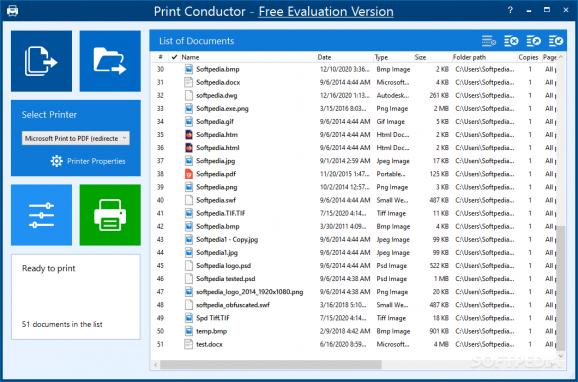If you find yourself printing many documents and images, this tool's batch-printing capabilities can help you save time and be more efficient. #Print File #Batch Print #Print Queue #Print #Batch #Printer
Printing is something that many of us do, and some of us do it more often than others. If you print the odd document or image every now and then, the built-in controls make for a smooth enough operation to not warrant a third-party solution.
However, when you start to print multiple things at once, the process may get a bit muddled. Such scenarios justify the need for a third-party program, and one of them is Print Conductor. The utility enables users to print multiple documents at once and edit their properties, thereby streamlining the process and making it more efficient.
The scope of such a tool is to help facilitate batch printing. To that extent, the interface lends itself to an intuitive workflow: select your printer, then begin adding your photos and documents. You can add them individually, drop them in, or just specify the folder where they're located.
After doing so, you can click the big, green printer icon and the printing will commence thereafter. Before that, however, you may want to take a look at the settings to ensure that everything is alright. The properties of your printer can be immediately changed, right from the interface, but if you want something more thorough, the app's got you covered on that front as well.
When prompting to change the settings, you'll notice that there are lots of ways to modify the way printing is conducted. Under the Advanced menu, users can tweak the way their documents are printed in great detail: specify the color mode, resolution, rasterization, and scaling, modify the alignments, print service pages, and so forth.
More changes can be done to how the files are loaded: for instance, you can have the printed Word files to hide revisions and skip comments.
Users can also change the print engine: unless you know what you're doing, it's best to leave it on auto-select.
If you're looking to print many documents and want to prioritize efficiency, Print Conductor might be a tool worth looking into. It's easy to utilize, and you can get surprisingly exhaustive when it comes to adjusting your printing jobs.
Print Conductor 9.0 Build 2024-01-19
add to watchlist add to download basket send us an update REPORT- runs on:
-
Windows 11
Windows Server 2022
Windows Server 2019
Windows Server 2016
Windows 10 32/64 bit
Windows Server 2012 R2
Windows Server 2012
Windows 2003 - file size:
- 162 MB
- filename:
- printconductor-free-setup.exe
- main category:
- Office tools
- developer:
- visit homepage
Windows Sandbox Launcher
Microsoft Teams
Bitdefender Antivirus Free
Zoom Client
Context Menu Manager
ShareX
7-Zip
IrfanView
4k Video Downloader
calibre
- IrfanView
- 4k Video Downloader
- calibre
- Windows Sandbox Launcher
- Microsoft Teams
- Bitdefender Antivirus Free
- Zoom Client
- Context Menu Manager
- ShareX
- 7-Zip