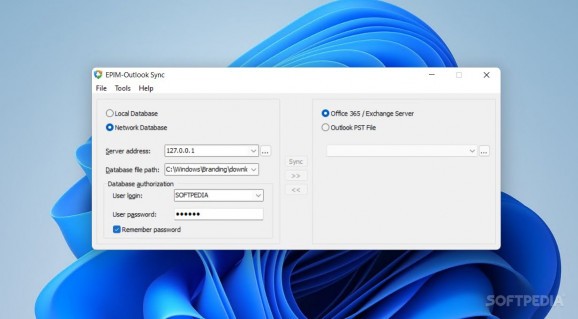Perform one-way or bi-directional sync between EssentialPIM databases and Outlook PST files or Exchange Server using this application. #EssentialPIM synchronizer #EssentialPIM to Outlook #Synchronize EssentialPIM #EssentialPIM2Outlook #Sync #Synchronize
EPIM-Outlook Sync is a Windows tool designed to assist EssentialPIM, the popular personal information manager, in order to synchronize database information with Microsoft Outlook. It can copy data to an Outlook PST file or Exchange Server, whether we're talking about contacts, to-do lists, assignments, tasks, notes, calendar entries, or anything else of importance.
Once the installation procedure is over, you can reach the main window of the application, which has a simple appearance and shows the configuration settings at startup.
You can specify any EssentialPIM database with the .epim format, whether it's on the local computer or somewhere over the network. For the network option, it's necessary to indicate the server address, database file and credentials (network username and password).
You can instruct EPIM-Outlook Sync to remember the password if you plan to regularly perform synchronization tasks using the same database. In the following step, you just have to point out to an Outlook PST file or Exchange Server.
The synchronization can be performed either way, so you can either copy info from the database to Outlook, the other way around, or in both ways (bi-directional sync).
All modules from the EssentialPIM database are included in the sync job by default, but you can exclude anything when it comes to the calendar, tasks, notes, contacts or even deleted items. This can be done from the options panel. Multiple languages are available for the interface.
The program worked smoothly in our tests, and we haven't come across any compatibility issues with the latest Windows or EssentialPIM edition. The current version supports Microsoft Outlook 64-bit (2010 and 2013).
Taking everything into account, EPIM-Outlook Sync offers a simple solution for EssentialPIM users interested in quickly syncing database information via Microsoft Outlook.
EPIM-Outlook Sync 11.6
add to watchlist add to download basket send us an update REPORT- PRICE: Free
- runs on:
-
Windows 11
Windows 10 32/64 bit
Windows 8 32/64 bit
Windows 7 32/64 bit
Windows Vista 32/64 bit
Windows XP 32/64 bit - file size:
- 3.9 MB
- filename:
- EPIMOutlSync.exe
- main category:
- Office tools
- developer:
- visit homepage
paint.net
ShareX
calibre
IrfanView
Zoom Client
Windows Sandbox Launcher
Bitdefender Antivirus Free
Microsoft Teams
7-Zip
4k Video Downloader
- Microsoft Teams
- 7-Zip
- 4k Video Downloader
- paint.net
- ShareX
- calibre
- IrfanView
- Zoom Client
- Windows Sandbox Launcher
- Bitdefender Antivirus Free