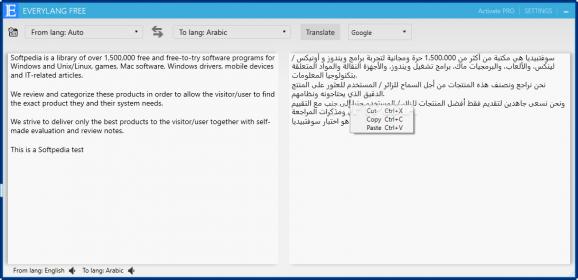Translate texts into the language of your choice and make sure that the spelling is appropriate using this simple and straightforward tool. #Translate text #Text translator #Spellcheck text #Translate #Translator #Translation
The way we communicate has changed substantially in the past few years and one of the direct beneficiaries of the trend are businesses who can expand and trade easier with partners from other parts of the globe. While a few decades ago, the language barrier was a major impediment for most, is recently becoming a minor inconvenience thanks to applications such as EveryLang.
After a quick and uneventful setup, you are welcomed by a modern and fresh interface that includes two main tabs, one where you add your text and another where the translation to the language of choice is displayed. As you would expect, the program supports copy and paste, so manipulating the text is straightforward.
As far as the languages that are recognized by the tool are concerned, you will be happy to learn that you have dozens of the most common ones across the world. Afrikaans, Arabic, Chinese, Russian, Spanish, Filipino, Latin, Welsh, Danish or Belarussian are some examples of the languages available.
Even though the application allows you to select one of the three sources available, you should bear in mind that Yandex and Bing are not very reliable. Nevertheless, if you have doubts regarding the accuracy of the translation or perhaps, want to make sure certain words are written correctly, you can bring forth the spellchecker tool. As a side note, the spellchecker using the orfo.ru service.
A further noteworthy option is that you can change the layout of the last entered word or a part of the text via hotkeys that you can define yourself. If you plan to write in a foreign language, then you can also adjust the keyboard layout so that the entire process is smoother.
EveryLang is a user-friendly and straightforward application that can help you translate texts of any size to the foreign language of your choice with minimum effort.
What's new in EveryLang 5.9.0.0:
- Added translator DeepL
- SmartClick has changed the F1.... F9 to buttons 1...9
- Improved layout switching
- Improved OCR
EveryLang 5.9.0.0
add to watchlist add to download basket send us an update REPORT- runs on:
-
Windows 11
Windows 10 32/64 bit
Windows 8 32/64 bit
Windows 7 32/64 bit - file size:
- 27.5 MB
- filename:
- EveryLang.msi
- main category:
- Office tools
- developer:
- visit homepage
ShareX
IrfanView
4k Video Downloader
7-Zip
Windows Sandbox Launcher
paint.net
Bitdefender Antivirus Free
Microsoft Teams
Zoom Client
calibre
- Microsoft Teams
- Zoom Client
- calibre
- ShareX
- IrfanView
- 4k Video Downloader
- 7-Zip
- Windows Sandbox Launcher
- paint.net
- Bitdefender Antivirus Free