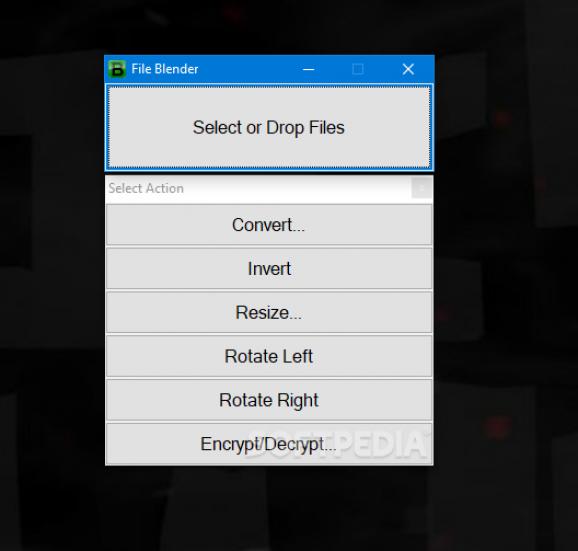Convert multiple audio, video, text, image, or code files with only a few mouse clicks, fast processing and even some editing options here and there. #Conversion tool #File conversion #Convert file #Converter #Conversion #Convert
With all multimedia content being mostly one-click away on the Internet, one might question the need for file conversion. Working offline with files, or even uploading to some specific services might require a certain type of files. In this regards, File Blender comes with the means to convert files to almost anything there is.
The first advantage of the application is that it’s portable, meaning you don’t have to go through a setup process in order to make it functional. This allows you to carry it on an USB flash drive and use it on any computer that needs some files under different formats.
Running it for the first time brings up, besides the main window, a small info prompt that unveils several commands and how to access them. Make sure to read it, because the main window is only fitted with one button, and you might feel a little confused at first. Soon enough you find that the application is actually easy to use, even if you closed the initial prompt without reading it.
Just like it’s written on the button, you can add files either by dropping them over the main window or using the built-in dialog that gets triggered when pressing the button. File formats aren’t shown in the open dialog, but pressing F1 brings up a list of all supported formats.
Since we got to talk about formats, you might want to know that there’s hardly an area the application can’t handle. As such, you are able to handle APE, FAAC, FLAC, Gifsicle (animating multiple GIF files), IfranView (management of multiple image file formats), Lame MP3 and more audio (for audio file conversion), OGG, PDF, PNG optimizer, Tidy (cleans HTML code), as well as video formats like AVI, FLV, MPG, WMV, and VOB.
Conversion is done pretty fast and output files are stored in a new Out directory created in the source path. Whenever you drop a file over the main window, a new prompt shows up with available actions. Right-clicking the interface gives you the possibility to customize the application’s behavior, but some coding skills are required.
File Blender manages to get the job done surprisingly well, considering the minimalistic interface and set of options. There are little to no editing when it comes to quality or the file itself, but it bundles so many different file formats that is one of those tools you just need to have around, even if only used every now and then.
What's new in File Blender 0.36:
- Added Spanish and Dutch translations
- Added M4A to MP3 with FFMpeg
- Added bitrate selection to FFMpeg to MP3 acrion
File Blender 0.36
add to watchlist add to download basket send us an update REPORT- runs on:
- Windows All
- file size:
- 11.3 MB
- filename:
- fileblender.zip
- main category:
- Office tools
- developer:
- visit homepage
Windows Sandbox Launcher
paint.net
4k Video Downloader
IrfanView
7-Zip
Zoom Client
ShareX
calibre
Microsoft Teams
Bitdefender Antivirus Free
- calibre
- Microsoft Teams
- Bitdefender Antivirus Free
- Windows Sandbox Launcher
- paint.net
- 4k Video Downloader
- IrfanView
- 7-Zip
- Zoom Client
- ShareX