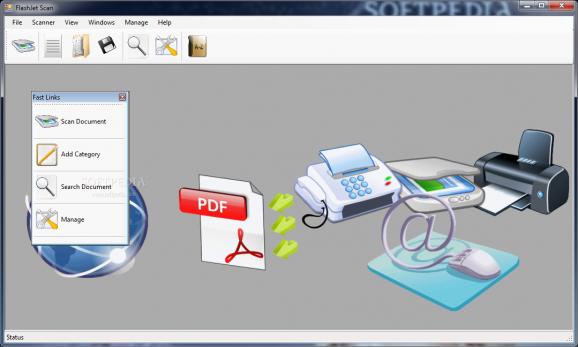Scan photos or documents with ease and have them automatically saved to custom locations with the help of this lightweight application. #Scan document #Document organizer #Document scanner #Scanner #Organizer #Scan
Getting a piece of info on a computer can be a little time-consuming, depending on size. When it comes to documents or pictures, scanners do most of the trick, analyzing content and transposing it into a computer file. However, applications like FlashJet Scan are required to make the whole process possible.
With a simple interface and options clearly visible, it's easy to get acquainted with what the application has to offer. No specific scanner is required, nor any default drivers need to be installed. Only a few mouse clicks are required and the processed document is on your desktop.
Scanning a document only requires a little patience on your behalf. A new window is brought up, with a preview section that displays gathered content, along with the possibility to add an image layer and save the result to a PDF file.
What's more, the application lets you create custom groups so that the file is automatically saved to a specific folder so you don't have to use a search engine in order to find it. A few presets are available, but you can manage your own because the only difference is the output path.
You can look for scanned documents in a database that keeps track of all your activities. These are displayed in a table, with the possibility to sort according to various criteria, including groups.
Unfortunately, the application's functionality is pretty limited, with only one output file format put at your disposal. Images can be inserted, but it's a shame no basic editing options are implemented. All seems to go well, even if no scanner is connected to your computer, because of the lack of warning messages of any kind.
To sum it up, FlashJet Scan is a simple and straightforward approach on document scanning. It feels a little rough around the edges without proper notification and a slightly shallow interface. The process itself is no big deal, but it's a shame only one output format is available and document management options leave a little something to be desired overall.
What's new in FlashJet Scan 2.0.0.0:
- Supports DB, Net Framework 3.5
- Each scanned file gets Timestamp.
- Each file is registered at internal DataBase.
- The user can search for a file by Category, Name and Timestamp.
FlashJet Scan 2.0.0.0
add to watchlist add to download basket send us an update REPORT- runs on:
-
Windows 2008
Windows 2003
Windows 7 32/64 bit
Windows Vista 32/64 bit
Windows XP - file size:
- 3.7 MB
- filename:
- FJScan.Pub.2.0.zip
- main category:
- Office tools
- developer:
- visit homepage
ShareX
7-Zip
Zoom Client
IrfanView
4k Video Downloader
paint.net
calibre
Windows Sandbox Launcher
Bitdefender Antivirus Free
Microsoft Teams
- Windows Sandbox Launcher
- Bitdefender Antivirus Free
- Microsoft Teams
- ShareX
- 7-Zip
- Zoom Client
- IrfanView
- 4k Video Downloader
- paint.net
- calibre