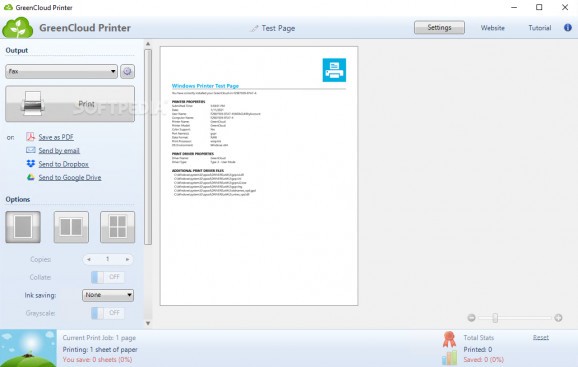Take one last look at the way elements are arranged in a page before printing them out and make any adjustments with this virtual printer. #Virtual Printer #PDF Creator #Dropbox Uploader #Printer #Print #Upload
Printing is still a task commonly encountered in office environments, with tons of documents being printed out each day. For increased efficiency, various tools and drivers are used to reduce cost and printing time. GreenCloud Printer on the other hand, wants make printing setup a lot more easier.
At its core, the application is merely a redirection of the normal printing process, to an environment where more adjustments and selections can be done. Any document or file that can be printed means it can benefit from what the application has to offer.
Selecting GreenCloud as an output Printer brings up a new window with content spread across multiple pages. You can set two document pages or four to fit in a single one, for more economy on the stack of printing paper.
Amongst others, the application comes equipped with an “Ink saving” utility that mostly represents quality of the output product. Multiple copies can be printed out so you don't have to trigger the process each time, and pictures can be added a grayscale effect for better ink management.
What's more, you can also choose to save documents locally, either through Microsoft XPS Document Writer, or exporting it as a PDF using an implemented function. If the proper credentials are provided, the application also lets you send the item via email, Dropbox, Google Docs or Minus, for quick sharing with friends or business associates.
Other than features mentioned above, there is little else you can work with. It would have been useful to see a more thorough approach on page formatting, with elements to adjust borders, size, or at least add a watermark.
To end with, GreenCloud Printer manages to get the job done, but still lives a little somethings to be desired. Move conversion options would have come in handy, as well as better page tweaking tools. However, if you're only looking for an alternative, or a suitable virtual printer, this application deserves a try.
What's new in GreenCloud Printer 7.9.4.0:
- Fix distorted content in some cases when creating PDF with 2 pages per sheet
- Fix notification bar height if text is too long to fit
- Improve detection for default email client
- Improve handling for registry settings
GreenCloud Printer 7.9.4.0
add to watchlist add to download basket send us an update REPORT- runs on:
-
Windows 11
Windows 10 32/64 bit
Windows 8 32/64 bit
Windows 7 32/64 bit - file size:
- 16.5 MB
- main category:
- Office tools
- developer:
- visit homepage
paint.net
ShareX
IrfanView
7-Zip
4k Video Downloader
Microsoft Teams
Zoom Client
calibre
Windows Sandbox Launcher
Bitdefender Antivirus Free
- calibre
- Windows Sandbox Launcher
- Bitdefender Antivirus Free
- paint.net
- ShareX
- IrfanView
- 7-Zip
- 4k Video Downloader
- Microsoft Teams
- Zoom Client