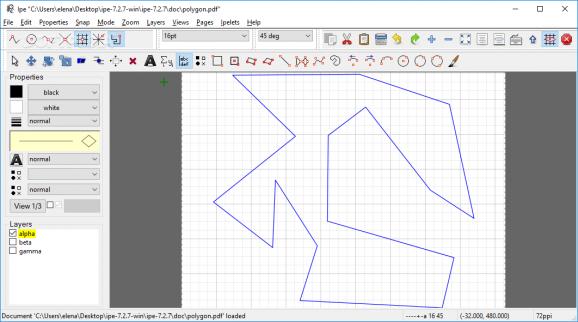Free and open-source drawing editor for creating PDF or PS files, featuring support for LaTeX, Unicode and a wide range of editing tools. #Draw Object #Figure Designer #LaTex Creator #LaTex #Designer #Creator
Ipe is an application designed to help you create drawings in PDF or PostScript format. It's capable of running LaTeX and comes bundled with a rich range of editing options.
Installing Ipe isn't necessary, thanks to the fact that it comes packed in a portable package. This means that you can unzip the downloaded archive and double-click the launcher to reach the main app window immediately. You can also keep it stored in your collection of no-install software and effortlessly run it whenever you need PDF or PostScript drawings.
The program is wrapped in a clean and intuitive interface, showing numerous buttons on the toolbar and in the menu bar, as well as several drawing tools right next to the editing area.
Alpha transparency is supported. You can insert images from files with common graphical extensions like PNG, JPG, BMP, GIF and TIFF, export drawings as PNG or EPS, or run LaTeX.
As far as editing tools are concerned, it's possible to insert text boxes and fiddle with their properties like text width, add style sheets, check symbolic attributes, or duplicate objects. You can add text labels, math symbols, paragraphs, splines, polygons, and so on.
Although Ipe already comes with many features, its functionality can be expanded with plugins. The supported text model is based on Unicode. Besides Windows, the tool is available for Linux and Mac OS X users.
The software application worked smoothly on the newest Windows version in our evaluation, running on a low amount of system resources. Taking into account its intuitive graphical interface and long list of editing features, Ipe should meet the requirements of many users interested in a LaTeX-based drawing application.
What's new in Ipe 7.2.28:
- Add "sequential text" option.
- Fix centering of title in presentation stylesheet (bug #464).
Ipe 7.2.28
add to watchlist add to download basket send us an update REPORT- runs on:
-
Windows 11
Windows 10 32/64 bit
Windows 8 32/64 bit
Windows 7 32/64 bit - file size:
- 5.8 MB
- filename:
- ipe-7.2.26-win32.zip
- main category:
- Science / CAD
- developer:
- visit homepage
7-Zip
4k Video Downloader
Bitdefender Antivirus Free
Context Menu Manager
ShareX
Windows Sandbox Launcher
calibre
IrfanView
Zoom Client
Microsoft Teams
- IrfanView
- Zoom Client
- Microsoft Teams
- 7-Zip
- 4k Video Downloader
- Bitdefender Antivirus Free
- Context Menu Manager
- ShareX
- Windows Sandbox Launcher
- calibre