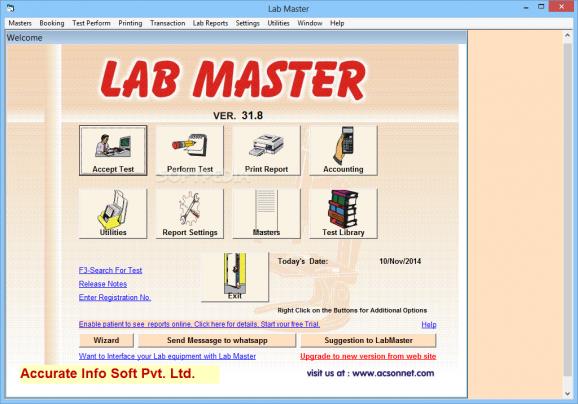Create, manage, test and print in-depth medical reports in pathology, x-ray, ultrasound, ECG, and echo using this feature-rich tool. #Medicine report #Pathology report #Patient database #Medicine #Pathology #Patient
Lab Master is a comprehensive software application that facilitates a user-friendly interface and numerous options to help you create well-rounded medical reports in pathology, x-ray, ultrasound, ECG, and echo.
The installation procedure doesn't take a long time to finish. As far the interface is concerned, Lab Master adopts a common-looking window with a clear-cut structure whose main menu provides quick access to the main components.
Thus, you can perform and accept tests, print reports and configure report settings, as well as test the library, among others.
It's necessary to populate the database with a lot of information, such as the patient's personal details and payment mode to create, save and print a booking. For each type of test created you can assign a shortcut.
You can allow menu and user rights, manage bookings and perform tests, search for forms, print reports, rate lists, labels and receipts, set the tool to automatically print comments with results, as well as record macros.
Lab Master features a spellchecker that can be easily enabled and disabled, along with support for importing x-ray and u-sound reports from file. It lets you write explanations for each test, as well as to manage patient history and collection centers. These are just part of the options provided by this app.
There were no type of issues in our tests, thanks thanks to the fact that the program didn't freeze, crash or prompt error dialogs. Surprisingly, its impact on the overall performance of the PC was minimal, as it needed low CPU and RAM to work properly.
Its interface could need some improvements in the visual department. Otherwise, Lab Master comes loaded with rich features and customization preferences to help you create, manage and print advanced medical reports.
Lab Master 31.8
add to watchlist add to download basket send us an update REPORT- runs on:
-
Windows 7
Windows XP - file size:
- 48 MB
- filename:
- labmasterdemosetup.exe
- main category:
- Office tools
- developer:
- visit homepage
calibre
Zoom Client
Microsoft Teams
4k Video Downloader
7-Zip
Bitdefender Antivirus Free
IrfanView
paint.net
Windows Sandbox Launcher
ShareX
- paint.net
- Windows Sandbox Launcher
- ShareX
- calibre
- Zoom Client
- Microsoft Teams
- 4k Video Downloader
- 7-Zip
- Bitdefender Antivirus Free
- IrfanView