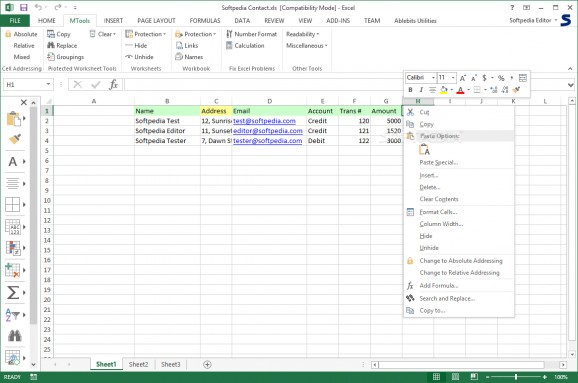Enhance Microsoft Excel's accessibility by integrating this add-in that provides you with a user-friendly interface and multiple helpful functions. #Excel add-in #Worksheet protection #Custom formula #Add-in #Excel #Worksheet
If your work implies handling large amounts of spreadsheet documents, then you are probably aware of how useful a few extra options or shortcuts can be. For instance, organizing and displaying features in the context menu or in a separate toolbar instead of having to manually look for them in series of menus.
There is a convenient way to achieve this result by using MTools, a handy utility add-in that can provide you with additional functions and enhance accessibility of the traditional ones.
Note that since it is a Microsoft Excel extension, this tool requires it in order to run properly.
This add-in comes with comprehensive, yet intuitive functions, thus making it highly accessible. However, medium Excel or general spreadsheet processing knowledge can help you make use of this utility at its maximum potential. In case you get stuck, you can also rely on the user guide.
It is possible to access MTools in several ways, by browsing the Add-Ins or MTools tabs in Microsoft Excel or calling its functions via the context menu.
Beside the intuitive layout, this handy utility comes with several features that can improve overall Excel functionality.
The aforementioned options include cell addressing (that can help you toggle between absolute, relative and mixed addressing), copying, searching or replacing inside protected worksheets and also protecting your own content.
Most of its features can be called by using keyboard shortcuts, such as Ctrl + Shift + I for inserting rows or Ctrl + Shift + L for editing links.
It is possible to make use of extra worksheet formulas by accessing the MTools category after hitting the Insert Function button.
For instance, the add-in can calculate the sum of all bold, italic or underlined cells in range, display the average value of locked or unlocked records and grab standard Excel formulas from your spreadsheet.
In conclusion, MTools can prove to be a valuable assistant if you need a convenient way of extending Excel’s abilities and enhancing its accessibility.
MTools 1.12
add to watchlist add to download basket send us an update REPORT- runs on:
- Windows All
- file size:
- 3.2 MB
- filename:
- MTools.zip
- main category:
- Office tools
- developer:
- visit homepage
Microsoft Teams
calibre
IrfanView
7-Zip
Windows Sandbox Launcher
Bitdefender Antivirus Free
Zoom Client
paint.net
4k Video Downloader
ShareX
- paint.net
- 4k Video Downloader
- ShareX
- Microsoft Teams
- calibre
- IrfanView
- 7-Zip
- Windows Sandbox Launcher
- Bitdefender Antivirus Free
- Zoom Client