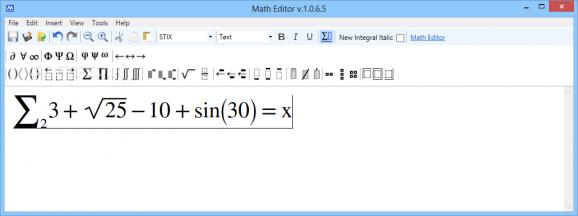Simple-to-use application that enables you to seamlessly create and edit mathematical equations in a comfortable environment with intuitive options. #Edit math equation #Math equation editor #Write math equation #Equation #Math #Mathematics
Math Editor offers a simple method to creating mathematical equations for presentations, essays, theses, and any other types of projects, dedicated to teachers and students alike.
Setting up the application takes little time and does not require special input from the user. Its interface is represented by a regular window with a clean aspect, where you can just click symbols to insert them into the body.
These include brackets, Greek symbols, square roots, integrals, matrices, relational operators, and so on.
The font type can be toggled between STIX, Arial and Segoe UI. Plus, you can switch from text to math mode and vice versa.
It is possible to zoom in and out, cut, copy, paste, delete and select all text, insert symbols from a table of contents broken down into categories (e.g. mathematical operators and number forms, basic Latin, shapes), add Unicode values, switch to full screen mode, as well as show nesting. The project can be saved to file for further editing, as well as exported to PNG, JPG, GIF, BMP, TIFF or WMP format.
Math Editor has a good response time and works smoothly, without causing the operating system to hang, crash or show error messages. We have not come across any issues in our tests. The tool uses low CPU and RAM, so it's not a concern to the overall performance of the computer.
Math Editor simplifies the user's job when it comes to creating mathematical equations, compared to complex programming tools like LaTeX. It should please all types of users, thanks to its intuitive layout and overall simplicity.
What's new in Math Editor 1.0.6.5:
- The Pro version has now become Open Source and is available for FREE
- Latest build include installer
- Double click on saved files to open
- Bug fix that was crashing the app sometimes on undo/redo
Math Editor 1.0.6.5
add to watchlist add to download basket send us an update REPORT- runs on:
- Windows All
- file size:
- 1.6 MB
- filename:
- math_editor_1.0.6.5_setup.exe
- main category:
- Office tools
- developer:
- visit homepage
calibre
Zoom Client
Bitdefender Antivirus Free
7-Zip
ShareX
Windows Sandbox Launcher
paint.net
Microsoft Teams
IrfanView
4k Video Downloader
- Microsoft Teams
- IrfanView
- 4k Video Downloader
- calibre
- Zoom Client
- Bitdefender Antivirus Free
- 7-Zip
- ShareX
- Windows Sandbox Launcher
- paint.net