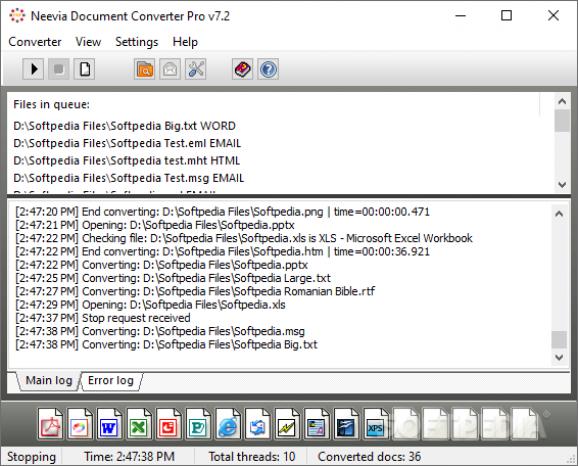Convert multiple documents in watched folders to several formats, including PDFs, JPGs or TIFFs with this comprehensive application. #Convert document #Document converter #File converter #Converter #Conversion #Convert
Many programs function as document converters for specific or generic formats. Most often, one finds these programs on computers with rich multimedia libraries. Neevia Document Converter Pro, however, offers a broader perspective on the issue, as it allows users to convert files in various formats to PDF or several image formats.
Although it is targeted at the business level of the market, users who regularly employ less common text formats can also draw value from it. One of the great features of this application is that it supports many input formats - all in all, more than 300 document types are supported!
Among these, one can mention regular PDFs, TXTs, RTFs, all Office formats, as well as standard or vector images, and CAD formats. The abundance of supported files makes it unlikely that the program will come across a format it can't parse. As a side note, it should be mentioned that, when targeting highly specific files, such as CDRs or SVGs, their corresponding main programs have to be installed (in this case, CorelDraw and Adobe Illustrator).
Another interesting feature is the ability to parse entire folders. What's more, the program allows users to specify more than one target directory. Not only can the program process multiple files, but it batch converts numerous folders, with all their stored documents.
When processing images, the application is capable of OCR and the support for multi-threaded operations allows it to finish conversions quite quickly. Supported output formats include PDFs, TIFFs, JPGs, PNGs, and PSDs and advanced users will also appreciate the application's support for customized VBScripts or JavaScripts.
To conclude, Neevia Document Converter Pro is a great tool for companies and organizations requiring an all-purpose documents converter.
Neevia Document Converter Pro 7.5.0.233
add to watchlist add to download basket send us an update REPORT- runs on:
-
Windows 11
Windows Server 2022
Windows Server 2019
Windows Server 2016
Windows 10 32/64 bit
Windows Server 2012
Windows 2008 32/64 bit
Windows 2003
Windows 8 32/64 bit
Windows 7 32/64 bit
Windows Vista 32/64 bit
Windows XP 32/64 bit - file size:
- 37 MB
- filename:
- dcpro.exe
- main category:
- Office tools
- developer:
- visit homepage
Bitdefender Antivirus Free
ShareX
Windows Sandbox Launcher
4k Video Downloader
7-Zip
Microsoft Teams
paint.net
Zoom Client
calibre
IrfanView
- Zoom Client
- calibre
- IrfanView
- Bitdefender Antivirus Free
- ShareX
- Windows Sandbox Launcher
- 4k Video Downloader
- 7-Zip
- Microsoft Teams
- paint.net