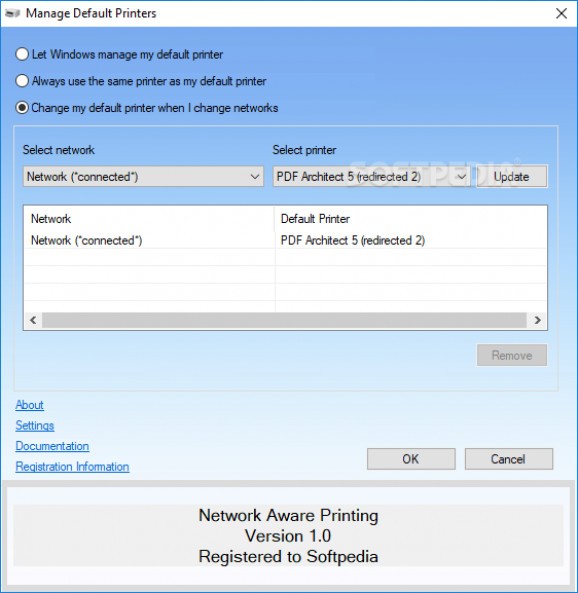Effortlessly manage default printers in your local network with the help of this simple piece of software that can also exclude networks. #Printer manager #Manage printer #Manage default printer #Printer #Printing #Print
Note: Some antivirus applications might trigger alerts for Network Aware Printing. However, our tests have shown these are, in fact, false positives, which means that you can safely download and run his tool.
When working in an office with multiple networks and many printers, you might waste a lot of time choosing the preferred printer for your documents. Unfortunately, location-aware printing is no longer available on Windows 10 but you can resort to a software solution like Network Aware Printing that can make the switch automatically, depending on the current network.
It doesn't require installation, so you can double-click the downloaded .exe to start the tool right away. A dialog with instructions pops up one time only, in order to inform you that, besides the fact that Network Aware Printing doesn't need setup, it automatically creates a folder in the same directory as itself to remember settings, and it runs at every Windows startup by default.
The app creates an icon in the systray icon, where it remains minimized and non-intrusive when not in use. From its menu, you can prevent the Windows autorun, configure other settings, and gain access to the printing menu.
There are three modes available: letting Windows manage your default printer, always using the same printer as default, and changing the default printer when switching to another network.
For the last option, you just have to pick a network and a printer to make the association. Networks you never use can get out of your way by excluding them from the list (don't worry since you can undo settings later if you change your mind).
The software application worked without error on Windows 10 in our tests. It remained stable throughout its runtime and had minimal impact on the computer's performance.
All aspects considered, Network Aware Printing offers a practical and straightforward solution for Windows 10 interested in automatically selecting printers depending on the network currently being used.
What's new in Network Aware Printing 5.0:
- Fixed issue "the same variable cannot be used for more than one control"
- Fixed issue not be able to read the printer list due to "file in use". Now uses a
- random number for the printer list file name.
- Fixed incorrect filename being read to retrieve the list of installed printers in some
Network Aware Printing 5.0
add to watchlist add to download basket send us an update REPORT- PRICE: Free
- runs on:
-
Windows 11
Windows 10 32/64 bit - file size:
- 1.9 MB
- filename:
- NetworkAwarePrinting.exe
- main category:
- Office tools
- developer:
- visit homepage
Zoom Client
Microsoft Teams
Windows Sandbox Launcher
4k Video Downloader
IrfanView
7-Zip
ShareX
calibre
paint.net
Bitdefender Antivirus Free
- calibre
- paint.net
- Bitdefender Antivirus Free
- Zoom Client
- Microsoft Teams
- Windows Sandbox Launcher
- 4k Video Downloader
- IrfanView
- 7-Zip
- ShareX