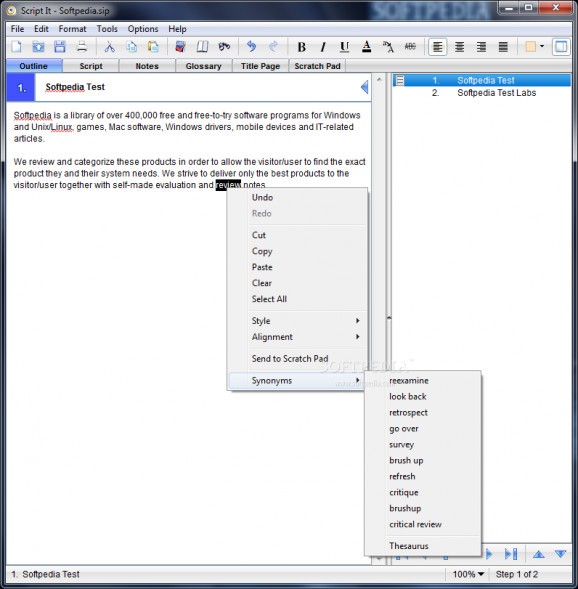Story outlining & script formatting software to create professional screenplays. #Write script #Screenplay maker #Screenplay development #Screenplay #Write #Story
Script It is a professional script writing software designed for the novice writer who is learning the craft of screenwriting. It uses the simple technique of step-outlining to build your screenplay scene by scene, allowing you to focus on each key event of your script without losing sight of the bigger picture.
Many novice screenwriters make the mistake of leaping head first into a full screenplay without taking the crucial first step of outlining their story - otherwise known as "step-outlining". A step outline is essentially a step by step breakdown of your story into key events and this means that each "step" can consist of more than one "scene". Script It's intuitive design helps you build and navigate your outline, script and notes step by step through an AV remote-style console.
Script It has a glossary with over 250 screenwriting and film-making definitions. As a writer, you never stop learning and there is no substitute for reading shooting scripts of produced movies which are now freely available in PDF format on the web and can easily be downloaded for reference. You can then compare various writing styles and see the professional use of terms contained in the glossary.
Script It handles the script formatting through "Tab and Enter" keyboard shortcuts and auto-complete guesses character names as you type dialogue, suggests scene headings and transitions and automatically paginates your script to industry-standard layout.
Script It's Scratch Pad lets you organize your notes in one place and categorize them into folders such as story ideas, research, character notes, plot lines and script snippets. Script It! also includes a powerful Character name wizard with over 140,000 first and last names categorized by gender, origin and meaning.
System requirements
- 50 MB of free hard disk space
- 1 GHz CPU or higher
- Intel Pentium/Celeron Compatible Processor
- 512 MB of RAM
- VGA or higher monitor resolution (800x600 minimum)
Limitations in the unregistered version
- Print and Export function not available
Script It 1.0.1
add to watchlist add to download basket send us an update REPORT- runs on:
-
Windows 2003
Windows 7 32/64 bit
Windows Vista 32/64 bit
Windows XP
Windows 2K - file size:
- 15.1 MB
- filename:
- ScriptItSetup.exe
- main category:
- Office tools
- developer:
- visit homepage
Bitdefender Antivirus Free
Windows Sandbox Launcher
7-Zip
calibre
Context Menu Manager
4k Video Downloader
Microsoft Teams
Zoom Client
ShareX
IrfanView
- Zoom Client
- ShareX
- IrfanView
- Bitdefender Antivirus Free
- Windows Sandbox Launcher
- 7-Zip
- calibre
- Context Menu Manager
- 4k Video Downloader
- Microsoft Teams