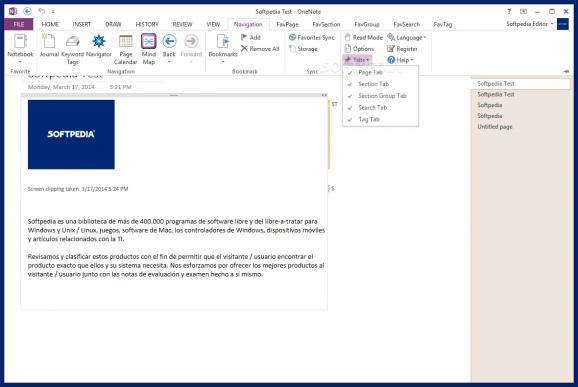Adds a Favorite tab to OneNote and allows you to manage frequently-used pages and more conveniently using this straightforward extension. #OneNote favorite #OneNote bookmark #OneNote addin #OneNote #Nookmark #Favorite
If you are using OneNote as your main digital notebook, then we do not need to tell you more about how under-appreciated this Microsoft Office tool is compared to the other software solutions in the suite.
Then again, the app does fall short in some categories, especially when it comes to managing dozens of memos that you may employ on a regular basis. As the name entails, OneNote Gem – Favorites is an extension for OneNote that can make accessing notes you use on a daily basis fast and straightforward.
Upon launch, the utility pops up the Settings window where you can enable or disable or specify whether you prefer to have your favorite notes synchronized across devices. Depending on your needs and preferences, you can also select the tabs that you want to preview in the ribbon menu.
More precisely, you can enable and disable the favorite page, section, section group, search or activate the F2 key as the hotkey for bookmarking. If you happen to change your mind about the tabs selected, then you can manage then later on from the Navigation menu.
On a side note, if you get an error during the launch and the extension does not want to load, then you can access the Tools section as Administrator and correct them via the Check and Fix option.
The idee behind the utility is to add a Favorite section to OneNote that stores pages, sections, groups, searcher and tabs that you use often. Even though it may not seem like much for casual users, being able to access items or entries you commonly need does save a considerate amount of time.
A further noteworthy tool that comes with this extension is the OneNote Navigator. As you probably already hinted, the app allows you to access all items included in favorites without having to open OneNote.
All things considered, OneNote Gem – Favorites is a utility that addresses power users who work with OneNote on a daily basis or at least very frequently.
OneNote Gem - Favorites 35.1.0.139
add to watchlist add to download basket send us an update REPORT- runs on:
-
Windows 11
Windows 10 32/64 bit
Windows 8 32/64 bit
Windows 7 32/64 bit - file size:
- 5 MB
- filename:
- NoteGemFavorites2024-35.1.0.139.exe
- main category:
- Office tools
- developer:
- visit homepage
7-Zip
Windows Sandbox Launcher
Microsoft Teams
ShareX
calibre
Bitdefender Antivirus Free
4k Video Downloader
IrfanView
Context Menu Manager
Zoom Client
- IrfanView
- Context Menu Manager
- Zoom Client
- 7-Zip
- Windows Sandbox Launcher
- Microsoft Teams
- ShareX
- calibre
- Bitdefender Antivirus Free
- 4k Video Downloader