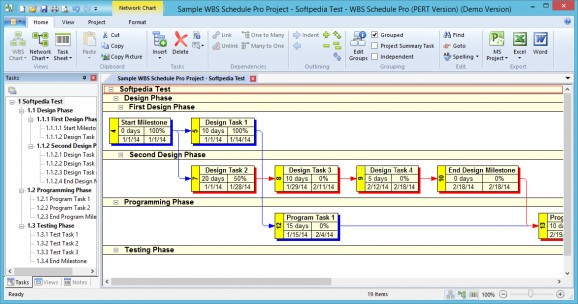A useful program that will make it possible for all users to build and showcase project plans which contain elements linked together in a network. #PERT chart creator #Project management #Project planner #PERT #Chart #Diagram
Any development project involves a sort of roadmap, as precise as possible, so as to offer the beneficiaries a clear picture with the steps that will be taken towards accomplishing the final goal.
Building such diagrams is not a very complicated job, but it may become tedious especially when lots of stages and tasks are involved in the process. To help users overcome this potential obstacle, utilities like WBS Schedule Pro (PERT Version) could be the right choice.
When running this program for the first time you will surely notice that its interface is neatly put together, inspired by the ribbon style design. The layout is well organized, so accessing the built-in tools and commands is a breeze.
The work area has almost all the space in the main window reserved, so creating large designs with WBS Schedule Pro (PERT Version) should be an easy job for any user.
In order to facilitate the creation of charts, the software provides a model that can be used as a starting point for any project. The editing and viewing functions are basic and can be triggered with keyboard shortcuts which should be familiar for anyone who has used even a simple text editor.
Formatting the design elements involves modifying fields, borders, dependency lines and a lot more. Each box that appears in the diagram can be customized, while there are several grouping methods one can use to keep the various project components together.
On the whole, WBS Schedule Pro (PERT Version) seems a decent utility as it manages to provide all the elementary tools one would need to put together in a short amount of time a relevant diagram showcasing task relations and dependencies.
What's new in WBS Schedule Pro (PERT Version) 5.1.0025:
- This version greatly improves the appearance of WBS, Network and Gantt Charts in WBS Schedule Pro
- Here is what we have improved or added to improve the appearance of charts:
WBS Schedule Pro (PERT Version) 5.1.0025
add to watchlist add to download basket send us an update REPORT- runs on:
-
Windows 10 32/64 bit
Windows 8 32/64 bit
Windows 7 32/64 bit
Windows Vista 32/64 bit - file size:
- 21.8 MB
- main category:
- Office tools
- developer:
- visit homepage
Windows Sandbox Launcher
calibre
IrfanView
4k Video Downloader
Microsoft Teams
Context Menu Manager
ShareX
7-Zip
Bitdefender Antivirus Free
Zoom Client
- 7-Zip
- Bitdefender Antivirus Free
- Zoom Client
- Windows Sandbox Launcher
- calibre
- IrfanView
- 4k Video Downloader
- Microsoft Teams
- Context Menu Manager
- ShareX